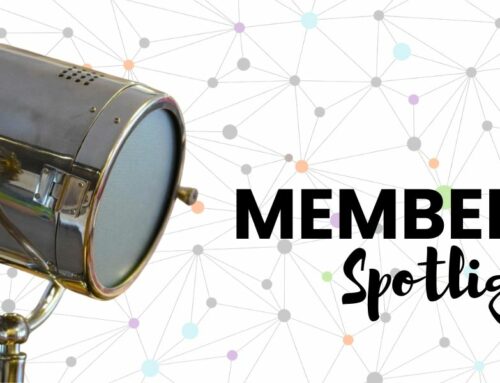The Virtual Volunteer Lifecycle: A Complete Guide
Just like traditional, in-person volunteering, there is a virtual volunteer lifecycle.
There are key tools you need to have in place to ensure you are engaging virtual volunteers on every step of the journey.
From first touch to departure.
In a recent blog post, we wrote about how virtual volunteerism is likely here to stay and provided three resources you should develop to support them. Especially those that are volunteering in a marketing and/or communications function.
But what about the other steps on the journey towards becoming a volunteer? What kind of support do virtual volunteers need?
Read on to learn how you can engage virtual volunteers at every stage of the volunteer lifecycle.
How to Recruit Virtual Volunteers
The beauty of virtual volunteerism is that you can recruit volunteers from anywhere in the world, and that broadens your reach! And, as the first touchpoint in the virtual volunteer lifecycle, the more people you can reach, the better.
There are multiple ways you can use online tools to recruit your volunteers, including your webpage and content marketing strategy, but today we are going to teach you how to use VolunteerMatch (for our US audience members).
For those outside of the US, read on because these tips will help you make the most of your online recruitment posts as well!
Here are some simple steps to help your virtual volunteer opportunities posting stand out from the rest:
- Consider the “job” title. Make it compelling and fun, not dry and boring! Consider these two options: Volunteer to Work with Preschool Children vs. Read, Sing, Dance and Play! Help Preschoolers Learn the Skills They Need to Succeed in Kindergarten and Beyond. Which one would you click on?
- Call out that the role is remote. In the posting title include ”(remote)” or “[virtual]” in the title so that those who are scanning for work that can be done from home or the office can quickly find you. Also, be sure to tag or categorize that the role is virtual if that’s an option with the software you are using.
- Don’t share the entire position description. Your online recruitment posts aren’t the time or place to share full position descriptions. People looking for volunteer opportunities online will base their decision on emotion, not the full scope of what they will be doing. Include a short snippet in your post about the kind of impact they will be making if they volunteer.
- Layoff the jargon! Every organization has terms that only mean something to the people who are on the inside. Leave out any acronyms or industry specific language that would just serve to confuse potential volunteers.
- Include a Call to Action. Don’t just assume that everyone reading your posting knows what to do next to express their interest. Also, they might have specific questions they want answered before deciding if they want to apply. Ensure you include details in your post on what they need to do next if they are interested, and who to contact if they have questions or need support.
- Use Images. First impressions really are everything! Get creative with your post and include some images that show your volunteers in action. By featuring close ups of smiling faces in your online postings, you trigger the mirror neurons in your audience’s brains, and they feel what those in the photo are feeling. And, by featuring a diverse group of volunteers, you let your readers know that everyone is welcome.
- Edit & preview your posting. Check your posting for any spelling and grammatical errors before going live. It’s helpful to have someone else check it for you! Once you go live, check out the posting from the eyes of a potential volunteer searching on VolunteerMatch. Does it stand out in the sea of other postings? Is it clear what you are asking potential volunteers to do? Edit as needed.
Again, these tips will work wherever you are posting online, whether it’s VolunteerMatch, or another online listing service, or your organization’s website.
Why You Still Need to Screen Your Virtual Volunteers
When you are screening virtual volunteers, there’s a lot more to consider than just what turns up on a background check or what you learn from your initial interview.
Here are some suggestions on what you should be consider in your volunteer screening process:
- Where will the volunteer work? Do they need a quiet, private place to work?
- What supplies will the volunteer need? Do they need access to specific tools or resources?
- What training will they need to be successful? Who will conduct the training and provide ongoing support?
- Will the volunteer use their own device to conduct work on behalf of the organization?
- Who will the volunteer interact with? Just staff or will they be working with clients as well?
- Will the volunteer handle sensitive information? Will they need access to social media accounts or the website?
So, how can you mitigate some of these risks?
Same as you would for an in-person volunteer!
Run the same background checks, use email, chat, and/or or video communications to touch base, implement weekly check-ins, offer ongoing training and support, etc.
Also, don’t forget the power of the volunteer screening interview.
How to Make the Perfect Match: Virtual Volunteer Placement
Learning to match volunteers isn’t rocket science, but it does take a little forethought. You need to know what you are specifically looking for and find out what each volunteer has to offer.
When volunteers can tap their true strengths (these are not always those they use at work), they feel more fulfilled and have a greater sense of personal volition and agency.
How do you do that?
Design virtual volunteer placements that offer the opportunity for supporters to BOTH do their best AND strategically serve your mission.
One strategy you can use to accomplish this is to consider the volunteer’s motives for supporting your organization.
We teach a lot about the six functional motivations of volunteers, and how they can be applied to a variety of volunteer management activities because they have been studied and validated extensively.
Here’s a brief overview of those six motivations:
- Values – where the volunteer sees participation as an opportunity to meaningfully serve others
- Career – participant views the opportunity as facilitating advancement & networking in their industry or field of work
- Social – in which the participant receives a measure of acceptance & acknowledgment from peers
- Understanding – the volunteer gains knowledge or insight from the experience that would be hard to come by otherwise
- Protective Motives – being a participant ensures they’ll be in emotionally supportive settings
- Enhancement – volunteerism promotes leadership development and their perception of power
Researchers have found that people are more purposeful than you might think and that different volunteers, who may even be working in the same role, might also have different primary reasons for doing so.
In addition, volunteers are often motivated by more than one need or goal, rather than a singular purpose, and that they may not even be completely aware of what is driving their prosocial behavior.
Also, consider their availability. Are they seeking a remote role because they simply don’t have enough time? While this is a valid reason, you also want to ensure that they are ready to commit to what is needed for the role.
Don’t wing this; you’ll regret it later. Ask how many hours a week or month they hope to contribute so that you can assess whether it will be a good fit for any of your available roles.
So, how do you know what needs your supporters hope to satisfy through volunteerism? You simply ask them. You can do this through surveys, interviews, or group self-reflection and sharing activities.
Moving Your Volunteer Orientation and Training Online
Research shows that, with the right design, e-learning can be just as effective as in-person training.
And, since the start of the pandemic, more and more organizations have transitioned their volunteer orientation and training online and may keep it there even when they welcome volunteers back in person!
However, if you plan to continue engaging virtual volunteers, and you haven’t yet created a seamless online onboarding and training experience, these steps below will detail the steps you should take.
There’s nothing stopping you from tapping the power of the internet except a little know-how!
Step One: Assess Your Organizations Readiness
The assumption is often made that online learning is less (or more) complicated or time intensive to develop. Neither is true. Effective learning programs take time, no matter what. And, while updating content may be faster in a digital environment, it nonetheless requires resources.
Here are some areas you should consider assessing to ensure your organization is ready for this endeavor:
- Personnel (the people power you will need to run design and maintain online training)
- Resources (the technology you will need to make it happen)
- Desire (how willing is your organization to fully commit to making it happen)
Step Two: Find the Technology that Will Suit Your Needs
As most of the world transitioned to remote working environments, the advent of new online platforms has hit the market. While some require more experience than others, there are some low-tech, low-cost options your organization can utilize.
Here are our suggestions for the top tools you can use:
- Email: Send your course via a drip email campaign.
- YouTube: You can set up a private or public YouTube channel for video trainings that your volunteer can access from any device.
- Live Webinars: Chances are you’ve participated in a live webinar and know exactly what they are! Just be careful that you design them for interaction, or you stand to lose the interest of your audience.
- Private Facebook Group: A place for your volunteers to gather online and network, take part in video training, and receive downloadable content
- Online Course Platform: Online courses provide a “logged in” experience for learners on a platform that can include multi-media and a progressive content as well as learning checks, and a place to ask question.
Step Three: Take Your Training Online
If you don’t take the time needed to successfully convert your training properly, you may encounter some of these common challenges:
- Tech glitches and user error
- Inconsistent presenter quality (if trainings are coming from various staff.
- Learner motivation may wane over time
- Little or no interaction (especially if you use recorded, self-paced presentations)
- Time intensive to develop materials and set up platforms
- Training can be expensive, taking more time than expected to develop
To prevent these roadblocks to success, follow these following steps to easier design and a better product.
- Identify 3-5 key learning objectives for every training. What it is you want people to be able to do at the end of the training?
- Identify your delivery methods and what tools you will need to implement. Do you have access to the tools, or do you need a budget and/or approval to get the tools?
- Evaluate your current training materials. Can they easily transition into an online learning environment, or do you need to repurpose the content?
- Create your training. Map out the volunteer journey determine the appropriate learning tool for every piece of content you develop.
- Collaborate with your colleagues. Do you need assistance setting up the training on your chosen platform? Do you need help monitoring volunteer progress?
Taking on a project to convert in person training to online training may feel like a lot of work. And it is.
But when you engage virtual volunteers it’s a necessary component in the virtual volunteer lifecycle that can’t be ignored.
How to Supervise Online Volunteers
Working virtually, volunteers can be just as effective (or as ineffective) as those working on-site, provided they are able to manage their time and priorities, have adequate technology, and are given the proper support from leaders who have experience managing remote volunteers.
Below are a few techniques you can try for supporting virtual teamwork.
- Clarify Team and Individual Goals – Make sure that everyone understands the goals and objectives for the project or service (including deadlines) and how their work contributes to the organization’s overall success.
- Highlight the Skills of Each Team Member – To build confidence and trust, take time to describe the unique talents each person brings to the table with the others. You can do this within a private online community of virtual volunteers, via your newsletter, and/or live during Zoom meetings
- Allow Time for Interpersonal Sharing – This helps members find commonalities and knits together trusting relationships with people who find common ground. Admittedly, this is harder to do in av ritual environment, so take steps to include breakouts, sharing, or check-ins in your meeting agendas.
- Establish Communication Norms – This is particularly important for virtual volunteers who, because of their schedules, will most often communicate asynchronously. Revisit these norms periodically and reinforce them by expressing appreciation when they are used by volunteers.
- Promote Healthy Boundaries – Encourage volunteers to maintain a productive work-life balance. This includes email and social media related to their virtual volunteer role. Do not expect virtual volunteers to answer your emails at any time – set a healthy cadence for check ins and communications.
- Establish a Code of Conduct – Although volunteers may not be working in your office, they are representing your organization when they are on duty. Communicate clear standards for confidentiality, volunteer and staff privacy, email, social media communications, and ethics.
The second element of effective supervision of virtual volunteers is the technology that is used to facilitate communication, resource sharing, and collaboration. The software you use doesn’t have to be expensive or complicated, but it does need to meet the team’s minimum needs and be easy to navigate. Here are a few tips to consider:
- Maintain a Shared Calendar – Use Google Calendar or other software to communicate when volunteers will, and will not, be working as well as task due dates.
- Use Group Video Chat – Software like Skype and Google Meet Ups allow individuals and teams to view each other during meetings.
- Use Screen Sharing – To take it a step further, there are several free and fee-based screen sharing tools that can be used to share, and even collaborate on, documents in live time.
- Set Up Separate Emails – Instead of using their private email, have volunteers set up a free email address, such as Gmail or Hotmail so that their privacy is protected.
- Store Documents Online – Google Drive and DropBox are two platforms that allow approved users to post and view shared documents.
- Set Up a Project Management System – Once you have your project plan decided and tasks assigned, have team members add their key milestones and tasks to the team calendar.
Ways to Appreciate and Recognize Virtual Volunteers
Who knew that last year when I wrote about how to move your volunteer appreciation event online, we’d still be discussing how to engage volunteers remotely a year later?!
But here we are, discussing the ongoing engagement of virtual volunteers!
Showing your appreciation for virtual volunteers on a regular basis isn’t just a “nice to have,” it’s high impact, strategic volunteer engagement.
Expressing gratitude regularly can boost volunteer satisfaction and, research shows, is a key driver of high volunteer retention rates. But how do you weave recognition into your daily practice, rather than reserving it for your annual celebration? And, what if you have a limited budget to work with?
There are many meaningful, low-cost ways to acknowledge the valuable work of volunteers in support of your mission throughout the virtual volunteer lifecycle.
Here are a few ways to ensure you are hitting the mark:
- Align your strategy with six researched based volunteer motivations
- Weave volunteer recognition into day-to-day practices
- Design formal recognitions events & programs with more meaning
- Develop a holistic, low-cost approach to recognition that gets support