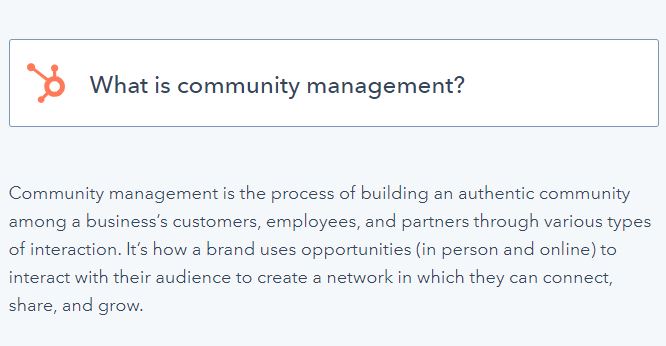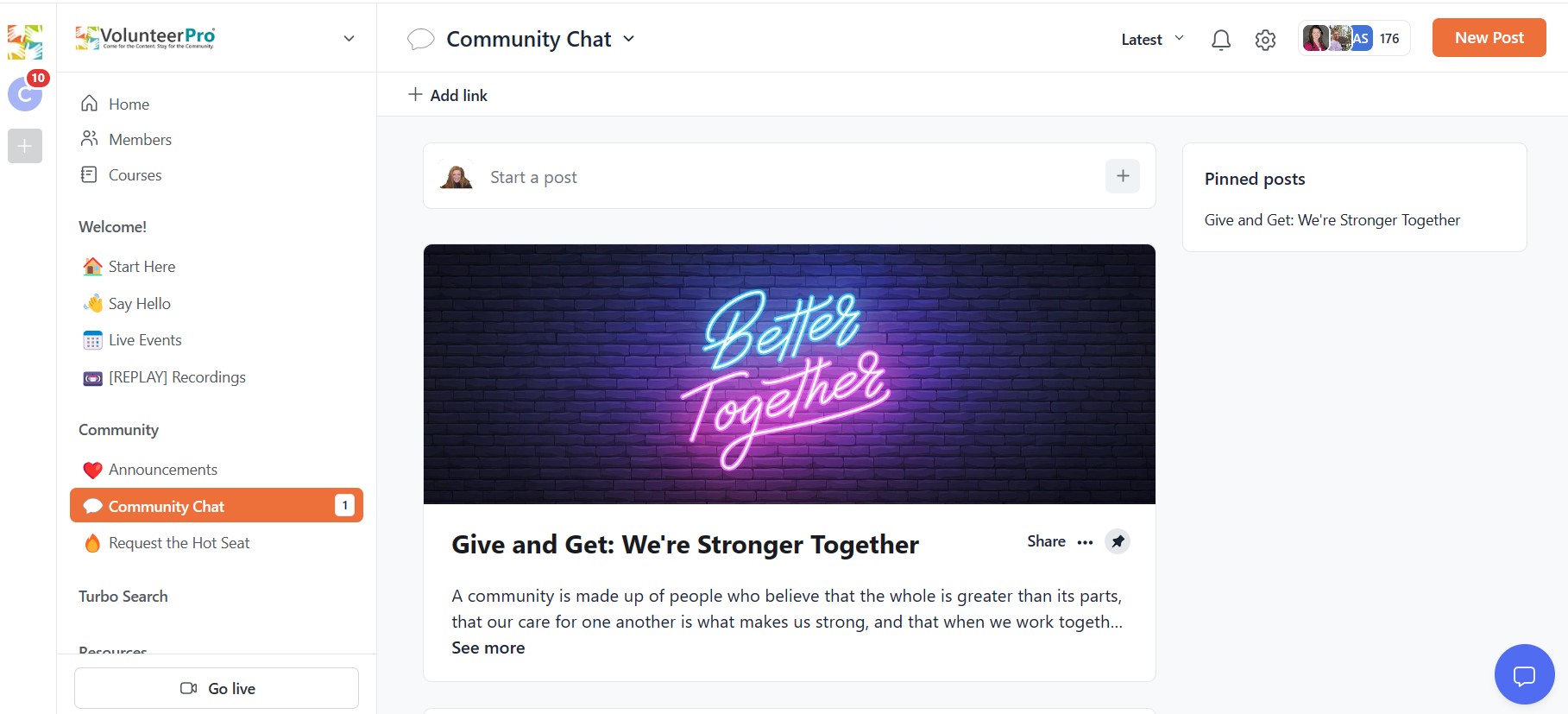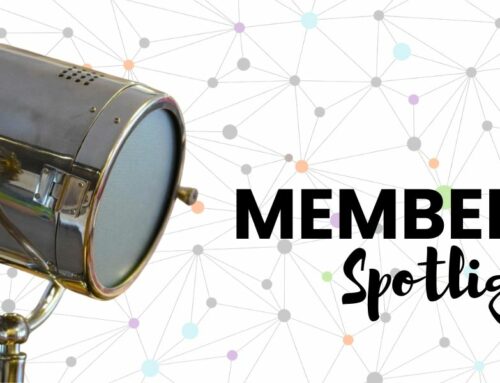Building Connection and Engaging Volunteers Online: How We Do It
As a leader of volunteers, you’ve probably met most, if not all, of your current volunteer team. You set aside the important time to make a connection, check in during the work day, and engaging volunteers as much as possible.
Those are all great things to do, and help to create the lasting bonds that make volunteers feel like the integral part of the team that they really are.
But…what about engaging volunteers who are off-site, episodic, or serve less frequently for any number of reasons? Are these volunteers less important? Certainly not!
Are they less engaged and connected, though? Probably. And that’s a problem, because the less engaged a volunteer is with your organization, the easier it becomes to feel undervalued, disconnected from the cause, and less likely to continue serving.
A good solution: creating an online community for your volunteer team and staff as a welcoming place to forge friendships and make connections (with you AND each other), stay informed, and feel like part of the team.
Engaging Volunteers Online Starts with Effective Community Management
The backbone of every successful online community is community management. What does that mean?
Definition courtesy of HubSpot.
By this definition, community management is much like volunteer management, right?
However, you can’t just assume that because you are successful in managing volunteers you will be successful in running an online community for your volunteers.
Sure, you can post to social media, on a forum, or in a Slack channel all day long, but it’s not going feel the same to volunteers. As a result, you need to put a little more thoughtful effort and planning into how to engage volunteers digitally and maintain the relationships with your community of supporters.
This is so much more than just posting a piece of content into the online void and watching the “likes” appear. This is about the actual social interaction of “social” media and working intentionally to create a real community through conversation AND that awesome content you’re already sharing.
Done well, online community management can be a highly effective tool in volunteer team building, recruitment, and retention. It also takes time and effort, but it is definitely worth the work.
Launching an Online Community
If you are launching an online community for your volunteers, there are two questions you should ask yourself before starting to plan:
Why should I engage with my volunteers online?
While the answer to that question may seem obvious, drilling down on the specific “why” behind your online community will guide you on what kind of content and conversations will occur.
What platform should I use?
Do you have a budget for a paid platform? Or will you need to use a free platform?
Social media is free, but it does come with limitations on format, layout, and branding. Do you want to share documents and training videos in a more organized way? Paid community platforms are customizable and offer more functionality.
Once you know why and the what, it’s time to start considering the how.
According to CMX, a company that provides training and resources to community managers, there are six main types of community management:
Customer Support/Success
A place for members to ask and answer questions that will help them be more successful.
I’d recommend this type of community for current volunteers (especially if they serve remotely or episodically). They can connect with each other socially, ask questions related specifically to the organization and/or their role, and help you manage your time better by helping each other solve simple problems you might not need to handle!
Product Ideation, Innovation, and Feedback
A place for members to share ideas and feedback that might be used to drive future growth.
Again, I would use this type of community for current volunteers only, giving them a safe space to share their ideas for growth and/or improvement in their role, in the agency, etc. Just ensure your volunteers are truly protected from any fallout if they voice an unpopular opinion. You can accomplish this by offering to post anonymously on their behalf.
Acquisition and Advocacy
Volunteers are some of the best advocates for your organization, so use that to your advantage! This type of group is a place for ambassadors to gather and drive awareness to your organization.
This is a community that you can open to anyone interested in staying engaged with your organization, either as a current volunteer, past volunteer, or potential volunteer. Even donors, board members, and staff could be a part of this online community.
Content and Programming
A space for customers, fans, and followers to contribute to the creation of content and programming for other members.
I would not recommend this type of online community for volunteers! That is, unless you have engaged a volunteer-led content development or training team. Then, it can be a helpful tool for coordinating information and gathering feedback and ideas.
External Engagement
A place for people with a shared interest that is related to your brand/organization.
This would be another great example for current, past, and potential volunteers to gather. You can share agency specific information, but also general information related to your organization’s mission. With this type of group, you will build a greater understanding for your cause, a stronger sense of community and your retention and recruitment numbers will rise.
Internal Engagement
A space for internal members to deepen engagement.
This could work as a community for current volunteers and staff that work with volunteers. When you work to deepen relationships among staff and volunteers, you will create a sense of belonging that boosts morale, happiness, and in turn, retention.
So, now that you have an idea of the different online communities, it’s time to pick a type and start strategizing!
Your Online Volunteer Community Management Strategy
As you just read, there are many types of volunteer communities you can build. Find the type that works with the reason why you are creating an online community and follow the steps below to walk through your strategy.
Step One: Choose a Platform
There are two types of platforms you can select from: free or owned.
An example of a free platform is Facebook. There are pros and cons to using Facebook as your community platform host. The biggest pro is that it’s free, which is quite important in the nonprofit world! Another pro is that Facebook already has a built-in audience, so you don’t have to figure out how to get people there.
A con to hosting on Facebook is that you don’t own the community, and your platform is at the beck and call of any changes they make to the platform and how people engage with your content. And, while it is the most-used social platform, it is not used (or loved) by all.
If you have a bit of a budget to host your platform on a paid online community site, there are a few pros and cons involved as well.
While an owned (paid) community platform gives you more control over your content and how you deliver it, you don’t have a built-in audience of users who are already frequenting the platform. With an owned community platform, you will need to be strategic in how you promote this community, how you orient people in how to use it, and how you keep people connected.
In addition to owning your content, with a paid community platform you have a couple of benefits: you aren’t competing with other organizations for attention, and you won’t have as much distraction once people log in. How many times have you logged in to Facebook with a specific goal in mind, only to find yourself mindlessly scrolling? I can’t be the only one!
Circle – VolunteerPro’s Preferred Platform for Membership Community
Here at VolunteerPro, we’ve been very happy with the Circle platform for our membership community.
Circle allows us to combine the interactive nature of an online community – content posts, private messaging, and comments – with our extensive library of digital resources and live training all in one easy place for members to access.
We’ve been using Circle for awhile and have been so happy with it that we actually decided to become an affiliate to recommend it to our followers as well! (VolunteerPro may make a commission on qualifying purchases at no additional cost to you.)
You can learn more about Circle and try it out free for 14 days HERE>>
Step Two: What’s Your Why?
Referring to one of the first questions you asked yourself, (why should I engage with my volunteers online?), you need to determine your motivation for starting an online community.
Building off your why, determine if any of the following are your goals:
- Increasing volunteer satisfaction
- Increasing awareness of your organization and its volunteer program
- Increasing shared knowledge and collaboration
- Identify advocates and ambassadors for your organization
Once you know your goals and your use case, you will be able to align your community’s purpose with your goals.
Step Three: Identify Your Stakeholders
Now that you know the goals for your community, you need to identify who will be both involved and impacted by the creation of your community.
Consider the following:
- Who will manage the community? I would recommend that someone from volunteer services owns the strategy and direction of the community and has some visibility in the community. Daily tasks such as community moderation can be handled by one or more volunteers, interns, or staff members.
- Who will be impacted by the community? No matter how many protections you put in place, content “hidden” online in a private group is never private. So, if you are considering creating an online community for volunteers, you must have policies and procedures in place that protect them, the organization’s reputation, and the clients you serve.
- Who else need to be in the loop? Also, consider who else needs to be made aware of what’s happening in the community. Are you seeing lots of great volunteer testimonials coming out of it? Involve marketing and start using those testimonials as part of your organization’s marketing strategy.
Once you know your stakeholders you can start to think about what kind of KPI’s you’d like to start tracking to see if your online community has a positive or negative impact on your volunteer engagement and activity.
Step Four: Build Your Community
Once you know what platform you are using, you can start building your community!
For the purpose of this article, let’s say we are creating a Facebook group for current and potential volunteers. Here are some steps to follow to get this kind of group up and running.
- Who will be the community manager? The community manager should be someone who works directly in managing some aspect of the volunteer program and someone who has time to dedicate to being in the group for at least 15-20 minutes per workday.
- What is the group’s name? Come up with a shortlist of 4-5 names you are happy with and open it up to your current volunteers and/or social media followers to vote on the final name. You will create a sense of engagement from the beginning AND start creating buzz around the opening of your Facebook group for volunteers
- Write the group description and rules. In a perfect world, everyone would be kind, respectful and helpful always. However, this is sadly not the case, and while most people have good intentions when engaging in online discussions, it is easy for the true meaning of someone’s word choices to get lost in translation. This is where your Facebook group description will come into play. Your description should tell people what the group is about. This is also a place you can post your group rules, so people will know exactly what to expect upfront.
- Learn how to keep trolls out! In the online world, you will learn quickly that Facebook bots and trolls are real and can potentially lead to damage to your organization’s reputation in the community. To deter potential bots from getting access to your Facebook group, ensure you have it set up for the community manager to approve every single person who requests access to join. You can also request that each person answers up to three questions, which can help your community manager determine the validity of accounts.
- Create some basic content. Before you open the group up to members, it’s a good idea to populate the group with a bit of content to engage them right off the bat. Three posts you can create right away include a 30-second welcome video (pinned to the top for every member to see as the first post when they join the group), a welcome post, and a cover photo.
When you have all these elements in place, you’re ready to create your group on Facebook or on your paid community platform!
Even if you aren’t building your community on Facebook, it’s a good idea to have all of the same elements listed above in place before you open it up to people.
Step Five: Promote Your Community
Once your community is built on your chosen platform and you are ready to launch, it’s time to start inviting people to join!
The good news is your organization likely already has all the tools in place to start promoting it. But remember, keep in mind that how you promote the group will depend on who the group is open to.
If you are opening the group up to the general public, here are a few suggestions for promotions:
- Invite your contacts. You can do this directly, or indirectly. Mention it directly to people who you think would like to join, but don’t bombard them with emails. To indirectly invite people, create an image for your email signature that links to the group. If your organization doesn’t allow images outside of your organization’s logo in your signature, add a text invite.
- Enlist the help of your volunteers, colleagues, and board members. They can be your best advocates! Encourage them to help you grow the group by inviting their networks to join. Just make sure they know to invite people who will be truly engaged with the content. Having a large audience does not automatically mean more engagement.
- Work with your marketing team. Does your organization have a newsletter, website, social media, etc. Most likely the answer is a resounding “yes”! Use these audiences to your advantage and work with your marketing team to create a promotion schedule.
If you are only opening your community up to existing volunteers, is best that you offer them access directly, versus sending an invite. Then, send them information on how to log in ad get started. YOU may need to send more than one “nudge” email, just to get the ball rolling.
Step Six: Engage Your Community
Your online community will fall flat fast if you don’t have a plan in place to engage with your audience.
It’s imperative that you maintain consistency in how often you post, then stick to your plan! Your community members will catch on and start to look for your content.
For example, during stay-at-home orders earlier this year, we utilized weekly Facebook Live broadcasts to conduct mini-training sessions for our VolunteerPro Insiders group on Facebook. Timeliness of different issues, actionable takeaways, and a regular cadence of videos (every Tuesday in this case) kept members active in the Facebook Insiders Group and eager for more interaction.
In addition, we plan themed posts for different days of the week.
Once you start posting, you will get a feel for what your community likes and expects and can tailor it from there.
Want more on insights on building an online community? Check out these two blogs:
The Time for Building an Online Volunteer Community is Now!
A community provides people with a feeling of belonging and a network of other people they can connect with based on their shared interests.
Many big brands today are realizing the power of community, something nonprofits have realized for a long time, and are investing in creating online communities for their customers, employees, and fans.
The nonprofit sector can take advantage of this trend by creating an online volunteer community groups that will engage volunteers, encourage retention, help recruitment efforts, and position their organizations at the forefront of their local community as THE place to volunteer their time!
If you are all in on creating an online community for your volunteers, follow the advice above and watch as you grow your volunteer program to new heights!