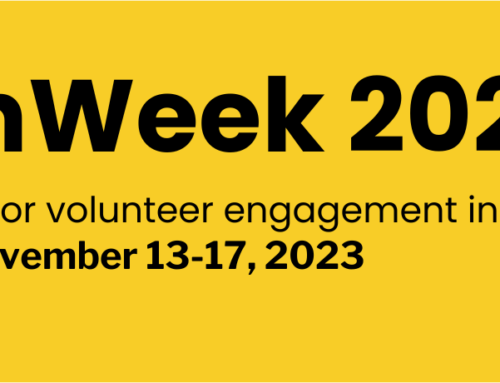The 7 Deadly Sins of Online Volunteer Training
If you lead volunteers, it’s likely you’ll be called upon to design and deliver presentations as part of your online volunteer training or orientations. I’ve been participating in and presenting webinars for about a decade now and I’m sad to say, we’ve still got some work to do. Often, even if the content is important, it barely holds my attention. How do you think it goes for your volunteers?
With new technology and more reliable, user friendly platforms, there’s no reason nonprofits can’t develop and present some stellar training. It’s now easier — and more cost effective — than ever to create content that’s well designed and effective.
And, there’s a lot at stake if we don’t get it right. Volunteers will not learn if they are not engaged and inspired. Content presented is not necessarily content learned, even more so in online environments.
So, if you’re not capturing the imagination of your audience, you’re probably not getting through. More likely, they’re checking their email or making a sandwich and pretending to listen or fast-forwarding your recordings until they can get to the end of the course.
So, don’t waste your time or theirs. Take some time to design your online volunteer training and plan out what and how you’ll present so it hits the spot.
The 7 Sins (Plus Tips For Better Online Volunteer Training)
Here are the biggest mistakes people make when training online and what you can do about them.
Sin #1: Not identifying 3-5 Key Learning Objectives
Before you open up your PPT software, you need to identify what you are actually teaching. What is it you want people to be able to do at the end of the webinar? Translate this into concrete, actionable takeaways. “Becoming aware” of your agency’s services is not an action. Being able to accurately describe three key services your organization provides is an actionable learning goal.
Sin #2: Not Designing for Interaction…Real Interaction!!
During live webinars, start by getting participants warmed up to interact by using a digital icebreaker like sharing an inspirational quote in the chat section or answering a poll. During the presentation, stop from time to time. Ask participants to respond to a question, share their experience, or explain how they might implement a suggested tactic. Acknowledge participation by calling out first names and reading their chat responses aloud.
If volunteers are logging in to watch on-demand, ask them to post questions in the comments section that you answer, host regular live coaching calls, or set up a private Facebook Group where they can interact with peers outside of class. Post ideas, tips, and materials there as well. Try to use a variety of interactive tools your learning platform offers. Be as creative as you’d like.
Sin #3: Not Inspiring Emotion
Pay attention to the natural rise and fall of emotion during your online volunteer training webinar. Do you have a call to action at the end? Make sure you plug in an inspirational quote right before. Are you presenting soulful or painful content that touches the heart? Be sure to allow time for participants to reflect on their response. Is there particularly dense data or complex information you must present? Whether presenting live or on-demand, be sure to lighten up the content immediately following.
Training has an emotional rhythm. Design to deliberately keep it positive and move momentum forward.
Sin #4: Not Testing the Technology Ahead of Time
I can’t tell you how many times a platform has worked fine for me one day, only to have the audio go out the next time I log in. Internet bandwidth and computer software are crazy things. Be sure they are functional and continue to work all the way up to your live presentation and are working consistently, if it the training is to be delivered on-demand.
Test both audio and visual a day or two before, and the day of an event. Also, have a back up plan. What happens if the internet goes down from where you, or your guest speaker, is broadcasting? I always print out my slide notes so that if necessary, someone at another location can advance the slides while I present over the phone (and, yes, I’ve had to do that!).
Also, test any emails that might be sent by your learning platform. Sign yourself up as a student and make sure the flow makes sense, there are no typos, and they are getting delivered to the email inbox.
Sin #5: Reading Your Speaker Notes
Reading a script just isn’t compelling. Your voice tends to devolve into a boring monotone. Practice, if you need to. Use a highlighter pen to single out important topics you need to cover. Write your notes in outline form. Do what it takes to keep from reading. There may be quotes or statistics you need to refer to.
Learners are fine with an occasional verbatim read, but they quickly lose interest if the entire course is read aloud. Unless you are a paid voiceover actor, take another route. Imagine your audience as a friend with whom you are sharing a cup of coffee at the kitchen table. Find a friendly, conversational tone and stick with it.
Sin #6: Going Over the Time Allotted
If you’re presenting live, plan your talk so that you never go over the scheduled time frame. When you run over time, your audience feels like their time isn’t respected. They also question your expertise and sometimes the credibility of your content. Don’t devalue yourself by not planning ahead.
Keep your slides to a manageable length. Estimate the time needed for each slide (I include the time for each slide in my speaker notes). Also, include the actual time of day at which you expect to reach several mid points throughout your training. Include them in your notes. That way you’ll know whether you need to speed up or slow down far before the end of your talk.
If you are posting an on-demand video, let your learners know the duration of the video and include a short description of what they will learn, so that they can plan their time accordingly.
Sin #7: Putting Too Much Text on Your Slides
I have to admit I still struggle with this one! But, a picture is truly worth a thousand words. Use photos and graphics to describe concepts. If you think you have too much text, but don’t want to lose it, cut and paste it into your speaker notes or create a handout for your learners. Then pare the text in your slides way, way, way (did I say way?) down. Bulleted text should not be more than one line long. You can also use bold and various font sizes to give your slides more depth and scan-ability.
Make Time for Design
Webinars and online courses often get a bad rap, but they can be a very effective way to connect with busy and geographically dispersed volunteers. If you take time to design and present online volunteer training that is fun, educational, and highly interactive (whenever possible), your volunteers will not only learn from your training sessions, they’ll look forward to them.