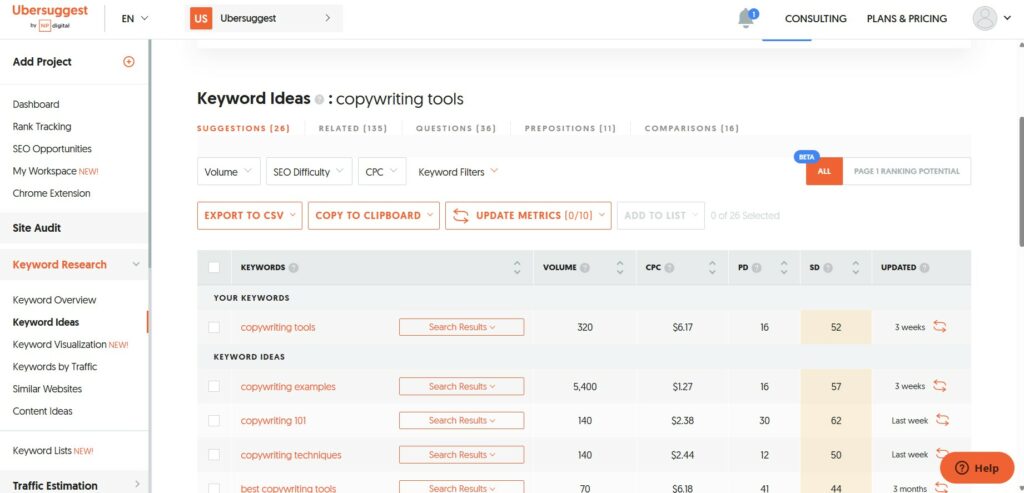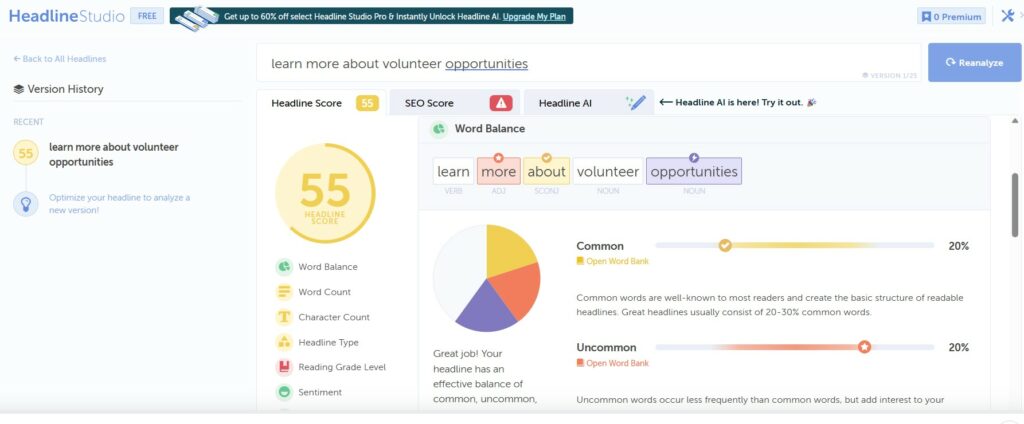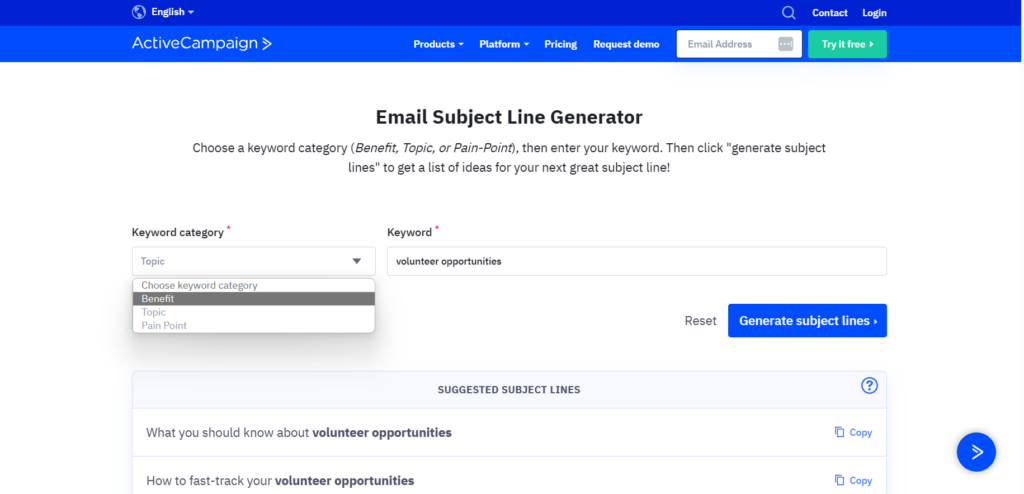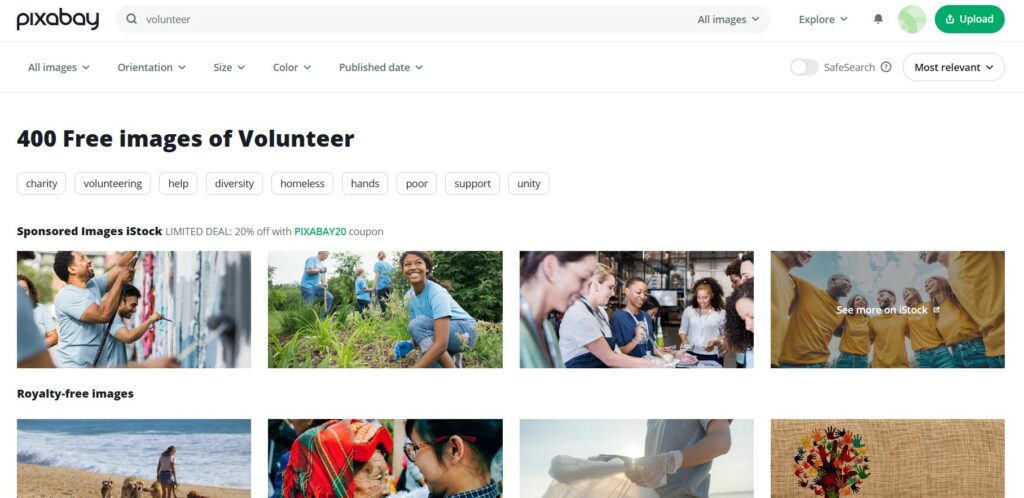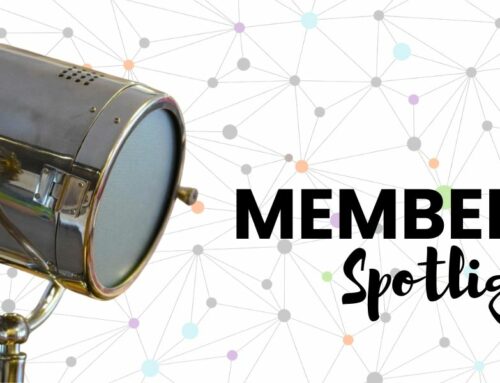Pro RoundUp: Five Free Copywriting Tools to Improve Your Digital Content
In this month’s Pro RoundUp, we’re sharing five free copywriting tools to help you level up your digital content, grab the attention of your readers, and reach a larger potential audience with your message.
Most of these resources will require you to set up a free account to start and offer paid upgrades with more functionality. However, you’ll find a ton of value in the free content, and we highly encourage you to jump in and start exploring the possibilities!
Ubersuggest Keyword Tool
Ubersuggest is a free resource from Neil Patel that offers a LOT of helpful data that can help you boost your website SEO (search engine optimization), check to see who’s currently linking back to your website, and even look at how your website traffic compares to the websites of similar organizations.
As it pertains to copywriting though, we use Ubersuggest to research current traffic on potential keywords for future web content.
For instance, next week’s blog post will be a member spotlight on an extraordinary leader of leaders, a volunteer program director based in a central office overseeing individual volunteer teams all over the state in a service enterprise.
We want to share the story of this leader, and we want people to read it. So before we got too far into writing the content, we checked Ubersuggest for our initial keyword idea to gauge interest and get a web traffic estimation.
The search results for that first keyword idea were pretty low. Now, that doesn’t necessarily mean that people won’t be interested in reading the post; it just means that we needed to look at some variations on the theme to find a keyword that people WERE searching for.
We used Ubersuggest to try out alternate keyword phrases and found some that ranked higher in search results and still fit the message we wanted to convey. It was easy to make a few simple modifications to the blog copy to use a better keyword and increase our potential web traffic to that post.
It’s all about optimizing your content for search engine results, and Ubersuggest is a great tool to help you do that.
For more ideas on how to attract new supporters to your cause online, check out Volunteer Nation episode #59 – 6 Must Have Strategies to Recruit Volunteers Using Your Website
CoSchedule Headline Analyzer
You can spend hours composing the most in-depth, detailed, high-value content possible, but if your headline isn’t an attention getter, your audience probably won’t open your content to actually read it.
In this age of increasing digital distractions, shorter attention spans, information overload, and general burnout, it is likely that the majority of your readers are skimming titles while multitasking rather than giving your content their full attention. (Consider how many times you’ve sent an email with detailed information and instructions, only to have someone immediately ask a question you addressed in that email!)
The way to counteract this slide into goldfish-level attention spans for the important content you’re trying to convey? Attention-grabbing headlines that use the right word balance, character count, and sentiment. For this, we use the free Coschedule Headline Analyzer.
On its website, Coschedule shares this intriguing quote from David Ogilvy: “On average, 5x as many people read the headline as read the body copy. When you’ve written your headline, you’ve spent eighty cents out of your dollar.”
To help you write a better headline for your next email, newsletter, or blog post, Coschedule offers a fast analyzing tool. Simply type your headline in and see how it measures up against Coschedule’s metrics for word count, word quality, clarity, and skimmability.
If your initial title isn’t as strong as it could be, play around with different word choices to increase the readability score.
It’s a fun wordsmithing challenge to see how much you can increase your score, and finding the strongest title helps remove one audience barrier to effectively sharing your content.
A word of advice: your titles should be attention-grabbing, but you should steer clear of excessive punctuation, all caps, hyperbole, and clickbait headlines. There’s a professional and ethical balance to maintain, and Coshedule’s Headline Analyzer can help you find the right tone.
ActiveCampaign Email Subject Line Generator
You can also find subject line inspiration with ActiveCampaign’s Email Subject Line Generator.
With this free copywriting tool, you simply type in a keyword and then select whether you want your subject line to focus on the general topic, the benefits, or the pain points.
ActiveCampaign then offers multiple variations on the theme so you can pick the one that fits your tone and “voice” the best. (Pro tip: you can also combine different phrases from the suggested options to create your own, and then check its strength in the Coschedule Headline Analyzer!)
For more on the importance that specific language plays in attracting volunteers, check out Volunteer Nation episode #15-Recruiting Volunteers Online with Jennifer Bennett
Canva
Canva is a free, user-friendly design tool that can help you create next-level visual content for all your digital content…no graphic design degree required!
You can use Canva to design correctly sized content for every social media platform, create inspirational quote graphics, remove or add backgrounds on photos, and create virtual mock-ups for fundraising t-shirts and mugs.
Here at VolunteerPro, we use Canva to create our member workbooks, tip sheets, and downloadable templates. We also use it to create images for each week’s podcast show notes, social media, our website, and all our events.
We previously used Adobe for a lot of these tasks but have found Canva to be much simpler and more intuitive to use.
Pixabay
While the use of stock photos may not at first seem like a helpful copywriting tool, finding the right images to support and clarify your written content can significantly increase potential reader interest and comprehension.
Results from a recent study from 3M Corporation concluded that “humans process visuals 60,000 times faster than text. Further studies find that the human brain deciphers image elements simultaneously, while language is decoded in a linear, sequential manner taking more time to process.”
Finding just the right images to supplement your message is key, and Pixabay is a great place to find royalty-free, high-quality photos and graphics.
Pixabay offers a searchable library of 4 million+ images, illustrations, graphics, vectors, and gifs, all free to download and use. Even better, you can download your Pixabay image directly into Canva to design your own customized finished product.
For even more tools that the VolunteerPro teams uses and recommends, check out our list of partner resources HERE>>
Need More Help Crafting the Perfect Volunteer Message?
In our upcoming 8-week intensive Volunteer Recruitment BoostCamp, we’re diving into all aspects of engaging with potential supporters, including how to create ideal volunteer personas, how to use today’s technology to reach today’s volunteers, and fresh ways to craft and share your message in order to reach the people most compatible with your cause.
During BoostCamp, you’ll learn exactly how to create and implement a strategic volunteer recruitment plan that will bring in engaged, enthusiastic volunteers who want to stay and help your organization meet its mission.
And by using today’s tactics, you’ll experience the benefits of expanding your audience beyond what you ever dreamed possible and reach a whole new generation of volunteers (and donors) who can’t wait to help you succeed.
This live coaching intensive is way more than a passive learning course. It is a “done with you” interactive implementation program, based on research-based strategies and Tobi Johnson’s own years in the trenches as a volunteer manager and digital marketer, and carefully designed to help you get results much faster.
Enrollment for BoostCamp is open now, and the 2023 cohort begins on July 10th. You can learn more and save your spot HERE.