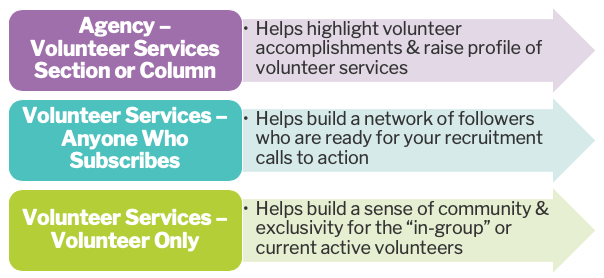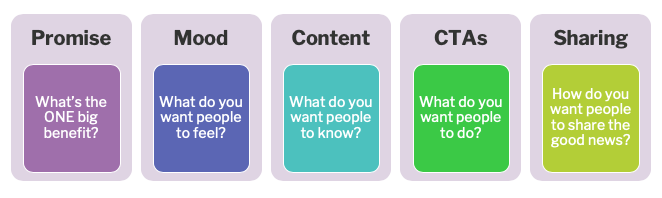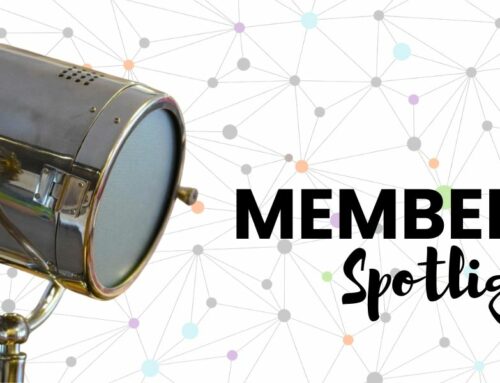The Volunteer Newsletter Template You Need to Start Using
I often get asked for tips and templates for volunteer newsletters. And, while newsletters are often as unique as a thumbprint, there are some key best practices to keep in mind.
And, now is a great time to update (or start) a newsletter that‘s geared toward a volunteer audience.
As you plan your return to full operations post pandemic, it’s a good time to focus your communications on building anticipation and inspiration to return to service. Newsletters are an ideal vehicle for this purpose.
Who Should Get Your Volunteer Newsletter?
Depending on your goals, you have a few different options when it comes to who you will send your newsletter to and where volunteer-centric communications will appear.
You can use more than one option, too.
For example, you may post a weekly newsletter specifically to support and inform active volunteers. You might also include a regular column in your agency’s general newsletter to keep the public updated in volunteer achievements, success stories, and opportunities to serve.
To keep the cost down on newsletters, and boost the chances that they are read, we recommend digital versus print newsletters, particularly for those created for existing volunteers.
Also, while print newsletters are often sent once a month, shorter email-based newsletters can be sent weekly to keep everyone in the loop.
3 Options for Nonprofit Newsletter Audiences
How often should you send a volunteer-centric newsletter?
Nonprofit Marketing Guide’s 2017 Nonprofit Communications Trends Report asked their audience of nonprofit communicators how often they send their agency newsletters and other key communications.
Their research found the following most common frequencies:
- Print Newsletters – 1 x quarter (27%)
- Email Newsletters – 1 x month (41%)
- Email Fundraising Appeals – 1 x quarter (25%)
However, simply because the majority of agency’s send them at a certain frequency doesn’t mean you should, too.
Consider the amount of content you need to share. If your newsletters have become overly long and ungainly, consider posting more frequently.
If your newsletter is focused on developing and maintaining strong relationships with your active volunteers, consider posting short weekly versions with rotating content.
You can also poll your volunteers to find out how often they would like to hear from you.
What to Include: Your Volunteer Newsletter Template
No matter how often you decided to send your newsletter, be sure you don’t over stuff it!
Keep it easy to skim and short. This will work better on mobile devices, which is where most people read their email.
But what should you include specifically in your newsletter?
Below are the best practices and key sections you will want to include in your volunteer newsletter.
- Keep It to One Column – It’s much easier to read on a phone.
- Embed It in an Email – Don’t ask people to download PDFs, as these are harder to read in an email and you are tempted to include too much information.
- Include the Volume & Issue Numbers at the Top – Do this so you can track and reference your newsletters (e.g., Volume 2, Number 27). Start a volume every year for the issue that appears after the anniversary of your start date).
- Indicate Your Copyright – You can protect your volumes by copyrighting, if you wish. At the very least, make sure you let your readers know that the newsletter is your intellectual property by including your copywrite (e.g., © Tobi Johnson & Associates LLC All rights reserved). It is customary to only give others the right to use your content only if you give written permission
- Keep a Consistent Branded Header – Include your agency logo and a name of the publication or create a logo that is a combination of the two.
- Feature 3-5 Sections Per Newsletter – Choose your content to strategically to align with your mission (e.g., we want readers to know we are an evidence-based provider of training, so we share stats & links to research each week in our Myth or Fact column). You can include regularly appearing columns to keep things consistent.
- Include Teasers – You don’t have to include all of your text. Instead, link for deeper info. This also helps drive traffic to your website and improve Search Engine Optimization (SEO), so you come up more often at the top of Google searches.
- Include Buttons for Important Calls to Action – If you need someone to do something, make a button and link directly to the form.
- Feature Photos of Your Volunteer Fans – Social cues are more powerful with photos, they increase the perceived truthfulness, & volunteer will share them.
- Unsubscribe Link – Always include an unsubscribe link at the bottom of the email. This is required by law.
- Test Emails on Mobile and Desktop Views – Send a test to yourself and check it on mobile. Adjust content to look better accordingly.
- Optimize Your Email Subject Lines – When sending out the newsletter indicate what the reader can expect to find inside. You can identify types of content with brackets (e.g., [Blog] or [Video]).
- Create an Evergreen Archive Your Newsletters – Don’t lose that content to email; make the issues available on your website (and searchable).
These are just a few things to include. Be sure to review the results of your email sends regularly for open rates, and you will learn a lot about what appeals to your audience and how to improve your level of readership.
You can also improve you open rates by creating highly engaging and relevant content for your audience, which starts with solid copywriting.
Copywriting Tips for Better Volunteer Newsletters
One of the keys to getting respectable open and click through rates in digital communications is to make sure you have a solid strategy for each email send.
Your emails and newsletters don’t need to be boring, but they do need to be focused. Be sure you write each email, deciding what action you want your audience to take. Is it to sign up for something? Download something? Visit your website? Open your next email? Each email should have a purpose.
5 Key Questions to Improve Your Digital Communications
Answering the following questions before you write can help you stay focused and purposeful.
Also, the following tips will help you reach the ultimate goals of your digital communications:
- Pay close attention to the subject lines – Play around with emojis and focus on what‘s inside. Review your open and click-through rates to see which subject lines really work; then, rinse and repeat.
- Try to write naturally and conversationally – The email is coming from you, even if it is automated, so write to volunteers as a human being, not a robot. It’s OK to convey emotions. To make it even more personal, include an image of your handwritten signature at the bottom of each. If some volunteers respond to your emails, you know you’re on the right track
- Reference volunteers’ “pro-social” behavior – Reinforce the norms you are striving for by sharing messages that reflect your expectations. For example, “95% of people who request a volunteer application complete it within one week” or “the average volunteer donated 6 hours last month, helping us reach our goal of serving 45 youth.”
- Be sensitive to the timing of other digital communications — If there are e-blasts that go out to your audience on certain days (e.g., e-newsletters on Wednesday), don’t schedule other emails to go out on those days. For example, wait to send donor solicitations on another day.
Tools to Help You Build a Better Volunteer Newsletter
We’ve compiled a long list of tools to help you create newsletters that get opened in a previous blog post here.
Below are a few of my personal favorite free and low-cost tools:
- Co-Schedule’s Free Email Subject Line Analyzer – This handy, free tool checks your email subject lines for click-ability. If you use it consistently, you will quickly begin to improve your copywriting and open rates.
- Check it out here – https://coschedule.com/email-subject-line-tester
- Canva – If you want to quickly create graphics that look professional (like your newsletter top banner, for example), this easy tool can help you do that. Also, if your email is posted online, you can create one image and then re-purpose it across social media platforms so you can announce that your newsletter has been posted far and wide. They also have newsletter templates so you can get a jump start on your design.
- Check it out here – https://www.canva.com/
- Airtable – For our editorial planning and scheduling, we use this project management software. It’s easy to set up a table to keep track of ideas, due dates, who’s assigned to write, the images to be used, search keywords, and the status of each item from ideas to post. Also, you can change up the view to see it as a table, a calendar, or a kanban view to track the progress of content production.
- Check it out here – https://airtable.com/product
- MailChimp – If your agency doesn’t have an email service provider, you’ll need a service to distribute your newsletter. We like MailChimp because in addition to sending your newsletters via email, you can also set your blog posts to be automatically sent via RSS feed every time you post, creating zero extra work for you. Also, you can create an archive of recent newsletters your followers can see on your website.
- Check it out here – https://mailchimp.com/
These are just a few of my favorites. Which have you used and recommend? Include them in the comments below.
As we continue to work remotely and start to make plans to transition back to full operations, regular, consistent communications with volunteers will be a key to your success.
Weekly newsletters can be an easy way to keep in touch and build momentum for your re-opening as well as build engagement over the long term as a regular staple in your communications strategy.
So, take a moment to see how you can either start a newsletter or refresh one. Your time won’t be wasted.