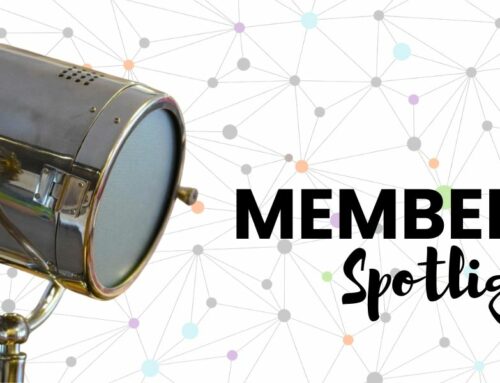March Pro Roundup – How to Create Thumb-stopping Social Media for Volunteer Recruitment Campaigns
Of the methods available to draw supporters and volunteers to your cause, perhaps the most easily overlooked is to use social media for volunteer recruitment campaigns.
When your zone of genius is focused on volunteer leadership, venturing into social media can seem confusing, time-consuming, or just plain overwhelming. Even when you do take time to post, you may not get the engagement you had hoped for, leaving you to wonder if it’s worth it.
But you can change that.
With strategic use of basic design principles, employing social media may, in fact, be the perfect platform to save you time and money.
You’re most likely already using social media in your personal life. So, you know it can be fun, relatively easy, and it is very social. This is right where you want to be to meet potential volunteers!
Although there are 3.5 billion users of social media, it is possible to rise above the noise and get noticed.
And it doesn’t take a fine arts degree or graphic design ninja skills to appear professional online. Starting with the fundamentals, we’ve gathered several references for making your launch into ‘social’ as a volunteer recruitment campaign tool as uncomplicated as possible.
Read on to discover how you can employ the basics of graphic design to create scroll-stopping social media for volunteer recruitment.
What Makes a Post Thumb-stopping?
Before anything you post can go viral, it has to capture the attention of the average social media scroller. Typically, once you’ve managed to stop their swiping, folks will scan the text to learn about what they’re seeing.
In order to grab them, there are some surprisingly simple ways to catch the eyes of your ideal candidates and get them reading your message. Below is what our round-up of experts have to say about what creates compelling social media ‘curb appeal.’.
Attention-grabbing Graphics
“First impressions are crucial to attracting and maintaining an audience, and well-designed graphics add a level of professionalism to your site.”
In this blog post, a graphic designer explains why the visuals you choose or create matter so much. One reason given is that graphics are shared more, which can help grow the audience for your message. Another important issue discussed is that visual information is understood faster than plain text and adds to understanding for visual learners.
How to Make It Happen
“Disrupt the clutter by making your social media posts clean, crisp, and clear.”
As you begin your journey designing social media for volunteer recruitment, you’ll appreciate this agency article, which bestows sacred design advice while still dishing up essentials for beginners. Notice how the formatting and appearance of the actual blog itself embodies each of the six valuable tips given. There’s a lot to be learned just from seeing the article. When reading, the general guidance offered is fantastic foundational information for DIY designers, as well as great reminders for the more seasoned online communicator.
Simplicity Favors the Busy
“It can be easy to get carried away with style but don’t sacrifice legibility for aesthetics.”
Clearly, it bears repeating, as the same message was found many, many times in researching this roundup: simplicity is key in designing social media for volunteer recruitment. Handy, then that simple, crisp design should take less time for us to produce. In a second agency piece, we’re encouraged to keep visuals and messaging clean and specific, keeping the reader from wandering.
Limit the Number of Fonts
“As a rule of thumb, use no more than three different fonts per graphic, any more than this can make the design seem unstructured and disjointed.”
Handy tidbits of advice and basic rules are shared by a designer in this easy-to-read article. There are visual examples for each of the points being made, aiding understanding. Emphasis is placed on being consistent, which can take some effort. Luckily, the author also saves us some effort by demystifying the sizes of images needed on different platforms.
Choose Colors to Enhance Your Message
“There are certain colors that align better with the message you want to portray, or your particular audience.”
This fun video offers suggestions for thoughtful use of color in marketing that is equally applicable when posting on social media for volunteer recruitment. You’ll want to include colors that speak the right message to your audience while still representing your organization’s brand. These tips teach you to put aside your personal preferences and make use of marketing color psychology to reach your goals. The video shows how slight changes can create big impacts on your results.
More on Color
“LinkedIn’s and Facebook’s interfaces are predominately blues and grays, so avoid monochromatic graphics in those color families—you don’t want your graphics blending in with the screen.”
In her take on scroll-stopping graphics, this author likens posts on social media to billboards. When you think of people flying by at highway speed, it helps prioritize what to include and leave out. As for the snippet above, you’ll learn what to do if your brand colors tend to blend in with everything else on the platform. Some advice is given on the appeal eyes in your imagery have and we hear thoughts on use of your organization’s logo, particularly when your image has shareable appeal.
The Images Themselves
There are many avenues to obtaining the visuals you use on social media for volunteer recruitment. In a recent Volpro Roundup, we shared where we find pictures to use in your social media. You can follow suggestions for sites we often use, or, you can create your own.
Use What You’ve Got
“Using your smartphone, take photos of your business, products, employees, the sign on your door — anything that represents your brand.”
In this blog post from a social media expert, one graphic designer touches on how to avoid copyright issues. In addition to the suggested free stock photo sites, we recommend in our blog post above, you can take inventory of images already on hand and start snapping even more. Offering tactical fundamentals, this article goes a step further, with a side of technical tidbits on image resolution and font choice that will aid in smart use of social media for volunteer recruitment.
Set a Mood
“If you can evoke a mood, memory, or experience to your followers, you’ll convey meaning to them that goes well beyond words.”
Once you understand the basics of design, you’re ready for more strategy. It’s important to use graphics that support and enhance your message and communicate your brand accurately. This useful blog post cites research on how images can increase engagement among your audience. For any of you craving such magical graphics, they also give a rundown of different ways you can incorporate text and visuals in your messaging, whether the pictures are yours are someone else’s.
Feature Friendly Humans (aka Your Volunteers!)
“Social cues are even more powerful when they are demonstrated through photos,”
Another way to set the right tone in your communication, as we shared in a previous blog post, is to reinforce human-to-human relationships in writing and by sharing photos of your own volunteers. By featuring close ups of smiling faces in your social media for volunteer recruitment campaigns, your trigger the mirror neurons in your audience’s brains and they feel what those in the photo are feeling. And, by featuring a diverse group of volunteers, you let your readers know that everyone is welcome.
Keep It Unified
Branding pros know that keeping a consistent look, feel, and tone to communications adds power to your message. By seeing repeated graphic elements, your readers begin to instantly recognize your content. Being consistent helps create ‘sticky’ content that your audience will remember.
Be Consistent
“When you have a consistent look and feel to your images, viewers begin to recognize your brand in their feeds.”
This helpful piece reiterates some of the basic tenants and begins to address branding. Offering hints for tweaking a stock photo to better represent your organization, it shows you how you can seamlessly use stock imagery, your own photos, and even infographics developed from data to support your social media strategy.
Keep it Conversational
“Whether your tone is meant to be relatable or educational, sharing the problem is what will keep people on your post to watch for the solution.”
Now that you have resources to guide you through the building blocks, you’ll be more able to focus on the conversations you’ll be having with potential volunteers. One very important thing to remember about leveraging social media for volunteer recruitment is keeping the social in social media. You want to be speaking to your audience in the way you would speak to them in person. The message in this creative agency article is to keep connecting problems and solutions, both for the communities you serve and prospective volunteers, in the forefront.
Bring it All Together with Video
“…the average person is scrolling the length of the Statue of Liberty on their phone every single day.”
Our final suggested read talks about graphic design in advertising, but the principles apply to any attempt at capturing attention with visuals. They recommend ways to immediately catch the eye with quick video or other movement at first sight of your graphic. This is possible, even without full-blown video, using features readily available in common graphic design software.
The selected quote is a reminder of the amount of social media your audience is consuming and why it’s so especially important to use visuals strategically in your communication. Building from the basics and keeping things simple, you should easily be able to master the art of successfully using social media for volunteer recruitment campaigns.
Whether you’ve seen success or are still learning, share with us in the comments what tools and tricks you have found most helpful in supporting your use of graphics on social.
Expand Beyond Social Media for Volunteer Recruitment Campaigns
Once you feel comfortable using social media for volunteer recruitment campaigns, you can expand beyond social to other platforms and continue to use the graphic design skills you’ve built.
Check out our post on 3 Ironclad Ways to Better Recruit Volunteers Online for more smart ideas around digital engagement.
What Do You Do Once You’ve Recruited Your New Volunteers Using Social Media?
Volunteer recruitment is your first step in a long fruitful relationship with your volunteers. But you also need to keep them coming back. The less volunteer turnover you have, the easier the volunteer recruitment job will be in the future.
So, you’ll need to set a plan to communicate and build trust. Social media can help, and all the concepts discussed above can now be used for social media posts aimed at engaging existing volunteers and communicating your needs.
When volunteers know what you want from them, and you know what they need from you, they are more engaged, and you get better results!
Enjoying deep volunteer engagement and commitment isn’t magic! It does take a smart strategy, beyond simply social media, though.
The good news is that we’ve got you covered.
Check out our FREE [BUNDLE]: Volunteer Quotes Social Media Graphics. Get 30 free volunteer quote social media images for Twitter, Facebook, Instagram, Pinterest, and LinkedIn, all with inspiration your volunteers will love.