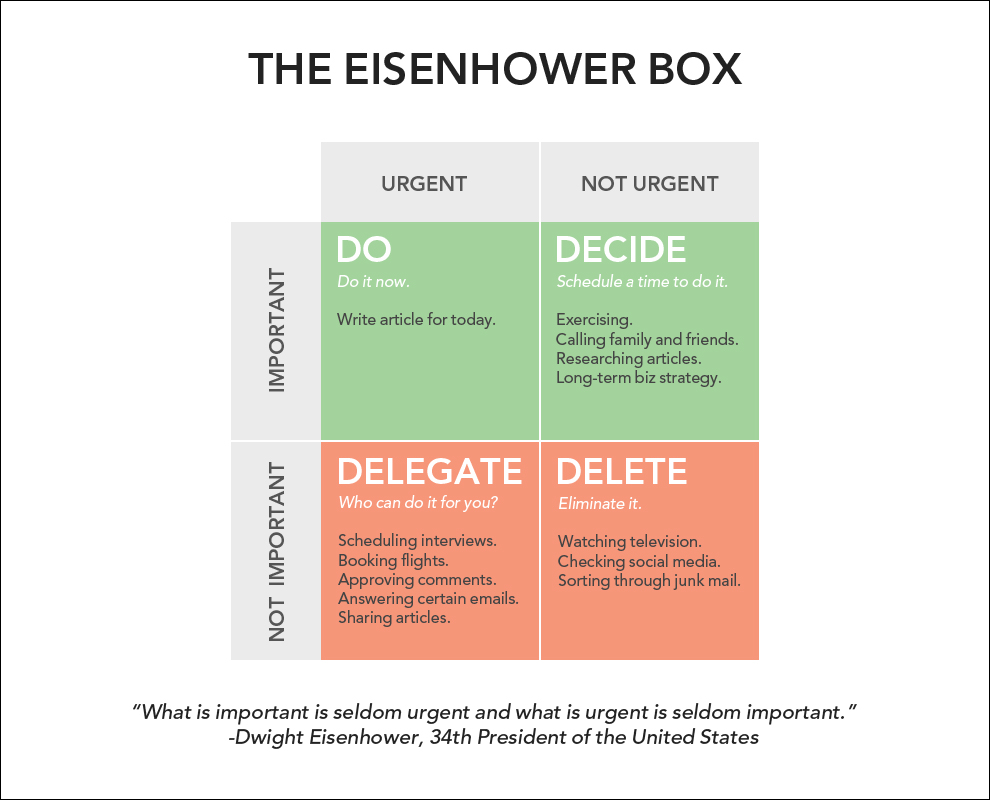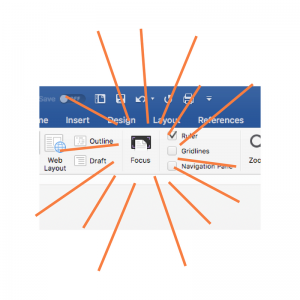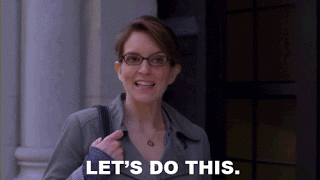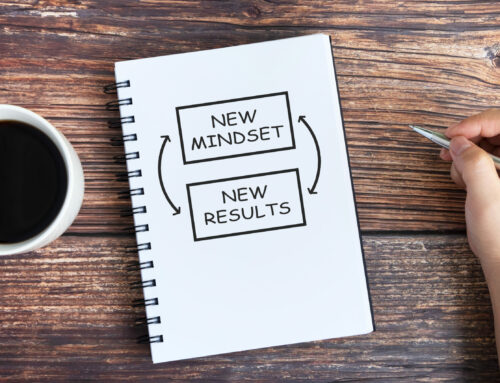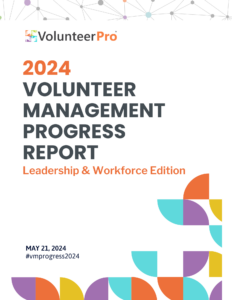Volunteer Coordination and Time Management (not an oxymoron)
For as long as there has been volunteer coordination, there has been multitasking. And for as long as there have been volunteer coordination challenges, there have been questions of prioritization.
In budget-limited organizations, we all get called upon to wear multiple hats with the assumption (requirement?) that we will multitask our brains out. We don’t enter these roles for glory, so we’ll work work work to get the job done, right?
There are many problems with this approach, but that does not leave us helpless. As leaders of volunteers, we are nothing if not super creative. If you find yourself overwhelmed with which hat to wear, when to wear it, and how to wear a dozen hats in the course of 3 minutes, these time management approaches may be what you need to unload some of your workload chaos.
One of the most difficult and frustrating effects of multitasking is not knowing how to prioritize tasks that come to you from multiple directions. Volunteer coordination might look something like this: Your CEO needs your input on a policy change. Your supervisor requested a new report. There is a series of replies to a meeting notice in your email. Tomorrow’s volunteer has a question about her shift. Thank you notes are due at the post office this week. A colleague at another agency has left you a voicemail about partnering on a project. Your coworker needs a conversation about a volunteer that’s struggling with boundaries. Photos from last month’s volunteer appreciation event need to be stored and organized. Another co-worker friend wants advice about how to fix a computer problem. You need to place a food order for a volunteer training later next week. You need to start planning the summer volunteer picnic.
Where do you start? It all needs to be done now and because of the seemingly-urgent nature of it all, it can have a paralyzing effect.
Using the Urgent vs. Important Matrix for Saner Volunteer Coordination
To avoid carrying all of these tasks all the time while trying to get anything done, look to the Urgent vs. Important matrix, also known as The Eisenhower Matrix (as in, Dwight D. the 34th president).
When you’re weighed down, all of your tasks and projects seem equally important, but are they really? Especially when you start to get behind, they all start to feel urgent, too. But they aren’t all urgent. To sort out what is truly urgent and important, start placing each of your tasks in the quadrant that honestly matches its priority. Tomorrow’s volunteer? Probably urgent and important. Photos from last month? Important, not urgent (or you would have already done it.) Co-worker’s computer problem? Not urgent, not important to your work. CEO request? Probably should be considered urgent and important unless told otherwise.
It may feel a little tedious at first, but by placing all your tasks in the chart, you’re essentially creating a priority list. After you have honestly considered each item on your list and thoughtfully placed it in a quadrant, you’ll have sorted your list into these categories:
1. Do it now. These items are both urgent and important and hold the top places on your priority list now.
2. Plan to do it later. These tasks are important but do not need to be completed right now. Plan time to get them done so that they don’t slip over into the urgent category.
3. Delegate/Delay/Ask for help. Urgent but not important tasks have a way of sucking up all our time. They are also often easiest to delegate. What on this list would a volunteer love to help take off your plate?
4. Ditch it. If you have tasks that are neither urgent or important, it’s time to ditch them. At the very least, compartmentalize these into non-work or break times.
You may still need to rank your tasks within each category, but that should feel more manageable than ranking the whole list at once.
When you are truly overworked…
Using this kind of strategy can also prove useful if you are truly overburdened. Take your completed chart to your boss and ask if they agree with your priorities. If you truly have been given too much responsibility, this tool can help open up the conversation about what you should drop from your list in order to be able to complete the things you both agree are important. Or, it may open discussion about where others on your team can assist or where the organization needs to provide additional resources.
Monotasking – The Holy Grail of Volunteer Coordination?
So now you’ve got all your work and you’re geared to multitask it all to within an inch of your life.
Can we make one more time-saving, sanity-saving suggestion? Don’t.
Stop multitasking.
Okay, sometimes, it is unavoidable. You’re at an event and someone needs to meet the guy with the bouncy houses and someone needs a text back about how many tables need set up and also a platoon of volunteers is set to arrive in 5 minutes. All of these are both urgent and important, right? Get ‘em done! We get that multitasking is kind of inherently part of volunteer coordination.
But, when it comes to days where you can control your workflow, let’s consider another way to be more productive.
Monotasking is how we give our brains space to focus and complete something before moving on. When we jump from task to task, never really completing anything, we not only lose time, we lose quality. Science says so.
Multitasking can add up to nearly 40% of your time wasted on resetting between tasks. In a 40 hour week, that’s 16 hours! Can you afford that with your loaded to-do list? Put another way, what could you accomplish with 16 additional hours each week?
And what happens when you find yourself up against a deadline after trying to multitask its way to completion? You rush. Or you push off other things that also need to be done. Quality and detail are lost. We have been trained to believe that we work best under pressure and by multitasking, but really, very few people can consistently produce their best work in these circumstances. You’re better than that. Try another approach.
How to Monotask
Set realistic daily objectives. Pick 1-2 items off your urgent list and work on them to completion. If the project is too big for one day, plan to complete a specific chunk of it. Let your brain sink into a single objective and block everything else out.
Make your time sacrosanct. Block off time in your calendar for those daily priorities and hold it dear. Schedule time for planning and some of your important but not urgent items. Block time for non-urgent things, too. Plan to answer email and calls but do it at a specific time, not every time your in-box bings or the phone rings.
Time blocking can be tricky when you’ve got volunteers and co-workers popping in to talk with you all the time, but remember that you are in control of your time, not others. You can ask to circle back with someone once you’re done with what you’re working on. Or, you may want to plan “pop-in time” when you know volunteers are most likely to stop by and save your focused project time for other parts of the day. If you hold to it, eventually people will see your increased efficiency and trust that you will circle back.
Give yourself a break. You need to allow yourself to take your eyes away from your work. Time for you to relax for a few minutes is just as precious as the minutes you are tackling your urgent and important tasks. Plan to give yourself a 10-minute break to walk around a bit, get some fresh air or coffee, or just close your eyes. Maybe even use this time to help your co-worker with that computer problem. It may seem unnecessary but when you’re able to really focus on your priorities, you’ll need this time much more than when you were multitasking little breaks and timewasters throughout the day. Check out the Pomodoro Technique for a proven way to help structure work/break time.
The other part of giving yourself a break has to do with social media and messaging. Give your brain a break and mute them when you are working on your priorities. Set up a special way your emergency contacts can reach you in true emergencies and then put your phone where you can’t see it. Use the “Focus” view in Microsoft Word, or employ one of the software tools out there to help block out designated websites for a period of time you specify (Cold Turkey, Freedom, etc.). Responding to every message instantly tells people that you’re always available. And you’re not! You’ve got important and urgent stuff to do!
There is nothing magical about time management, especially not for volunteer coordination. And these are just a couple of dozens of options that you can research and try for yourself. Volunteer coordination is challenging in and of itself, but we, as the professionals in these roles, have the power to make it manageable. Time management and volunteer coordination do not have to be in opposition to one another and you have the ability to make that shift right from where you sit!