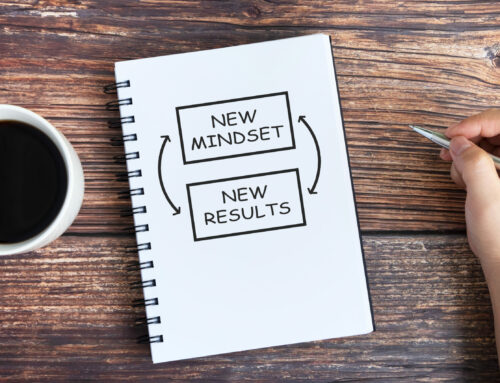My Top Nonprofit Webinar Advice from a Decade Online
I remember about 10 years ago when I first started presenting nonprofit webinars. It was brutal.
I had just started my consulting practice and had been hired by a national technical assistance center to provide regular online workshops to their network.
I wasn’t new to training. In fact, one of my first jobs that was primarily working with volunteers was as a regional trainer. I was very accustomed to facilitating in-person events and developing training curriculum. But training online? Not so much.
Just before I would present content online, my stomach would churn and my palms would break out in a sweat.
It was just so strange to not see my audience’s faces and be able to “read” the room and interact like I was accustomed to during classroom-based workshops.
When I put my headset on, all I got was silence, except for the voice of my co-moderators all I heard was a giant black hole of nothingness. And, my mind has nothing left to do but fill itself with worries about what people thought.
But after multiple sessions, I started to get more comfortable. I realized that if things were to go wrong (and they did), that we would find a solution. Back then, webinar platforms and local wireless connections weren’t very stable.
You never knew if something was going to break. So, we always developed a Plan B and Plan C in case the audio or video didn’t work. And, sometimes we had to make quick shifts on the fly.
But I’m glad I muddled through.
It was neither affordable nor feasible for everyone from across the country to gather in one room. But, if what I was teaching could help them get traction, it was worth it.
Nowadays, webinars are a regular part of my life. Last month, I presented to over 3,000 people either live or who watched my replays.
That’s pretty amazing. Imagine if we were all in the same room?
So, how can you boost your confidence and tap the true power of webinars? Let me share some of my favorite insider tips that have helped me before, during, and after webinars.
Nonprofit Webinars: How to Prepare Beforehand
In terms of your stress level, proper preparation goes a loooong way toward reducing it. Here are my top tips for better preparation and less stress.
Develop a Description Before Your Slide Deck – Before I start work on any presentation, I write up a description that includes the following items:
- A webinar title that’s focused on an actionable result
- A sub-title that describes additional benefits of the content
- A short sentence that describes what participants will learn in a nutshell
- A paragraph that gives the context and why the topic is important for my audience
- A bulleted list of learning objectives
- A list of any handouts and slides
- A primary keyword for organic search engine optimization (SEO)
- A list of topic categories (if we will be uploading the replay to a portal that allows for tagging)
- The name of a photo or graphic that will appear on the registration page
- Also, if we oversee the registration page, we will add the URL to the outline
Sometimes I develop the slide decks for a presentation a few months later. So, it really helps to have a good sense of what my intentions were when I first designed the talk. Also, by including all the information, my team can run with any promotion and posting without having to ask me what it’s about or write too much copy.
- Keep Your Agenda Focused – A long, rambling presentation is tough to follow, and most will start checking email, etc. when you’re speaking. Try to keep your webinars to 60 minutes or less. Also, don’t plan to cover more than 3-5 main points in an hour-long webinar. More than that, and you’ll be rushing to get through it.
- Get Your Slides Done Early – It’s a rare moment that I’m still working on slides the day of my presentation (whether in person or online). I’ve learned through the years that waiting until the last minute does a number on your confidence. Rather than tweaking slides right before you go on, you should be reviewing your speaker notes and calming your mind. So, do yourself a favor and plan your time accordingly. Does this mean I never scramble? Far from it. I just don’t leave the slides for last.
- Write Speaker Notes – After a decade presenting online, I still write up short speaker notes for every presentation, even if I know the topic super well. They help me think through the flow of the presentation and will help me quickly identify where the presentation doesn’t make sense or isn’t smooth. Sometimes I won’t even look at them, but they are there, nonetheless.
- Indicate the Timing in Your Slides – I estimate the timing for each slide (e.g., 1 minute, 3 minutes) and include it at the top pf my speaker notes. Sometimes I go over, but at least I know what I’ve budgeted. I also go through and time out where I should be at certain times during the presentation according to the clock. Then, I know whether I need to speed up or risk going overtime. It doesn’t always work unless I keep checking throughout and adjust quickly.
- Give Attendees About Two Weeks to Register – Set up a registration page with the information you included in your webinar description and start to promote your event during a focused period. Don’t promote it too far ahead of time unless it is a series of webinars presented across several weeks or months. People will forget it’s coming up, and you won’t realize any gains by keeping it open for an extended period of time.
- Set Up Automated Webinar Reminder Emails – I recommend sending three to four reminder emails – A confirmation email right when the participant registers, one a week out that reminds them what they don’t want to miss, and then one right before you’re about to start. If folks often miss the live presentation, then I’d add one more the day before your webinar just for good measure. If you include information of value (e.g., links to download any pre-work or materials) as well as a little bit of fun (e.g., gifs), folks will open them up. Just make sure you don’t use a super generic and boring email subject line. Otherwise, they will be ignored.
- Familiarize Yourself with the Technology – If you’re presenting for another group, make sure you set up some time for a quick “tech check.” I can’t tell you how many times I’ve worked with a guest speaker who’s used our webinar platform (we use Zoom currently) only to have it not work during the tech check. Work out all the wrinkles regarding the link to join, the best sounding audio option, sharing slides, responding to questions in the chat, and what to do if things go haywire. Also, discuss with your moderator how you’ll be introduced.
These are a few of the top things that keep me sane during the run up to a webinar.
Nonprofit Webinars: What to Do During Your Presentation
The presentation itself is the most stressful, but you can also take some steps here to reduce your anxiety and increase your confidence. Here are a few:
- Check in Early – Never wait until the last minute to log in. Arrange to log in 30 minutes before for a quick tech check with your moderator (and yes, you should have a session moderator that helps your audience with tech issues). Then, open the doors about 15 minutes early and welcome your participants by name. Ask them to share where they’re logging in from. You might even show instructions for a quick icebreaker as folks are logging in.
- Provide Some Basic Housekeeping Instructions – Even with the most reliable systems, someone will have trouble with the tech. Most often it’s not on your end, but at least give them instructions on how to manage the video, audio, and chat. If your platform has a phone bridge, tell them where to find the number. If they are having trouble downloading a handout and others are not, it’s likely a firewall issue on their end. So, remind them you’ll be sending out the handouts and slides later, or have your moderator email them on the fly.
- Opt for a Natural Tone – No one is really impressed by super formal presentations. Instead, people learn better when they know you are a human being. So, don’t read your speaker notes, and have a little fun. When I used to get nervous before a webinar, I would simply imagine that I was about to sit across the kitchen table with a friend, having a cup of coffee, and that my friend really needed some helpful advice from me. I’ve kept that tone ever since and it’s served me well.
- Make Use of the Interactive Elements of the Platform – Each webinar software has different options, so try to use at least one. I like the chat function because I can interact with the audience and welcome them into the room as they log in, check for questions and comments, and have a little fun. I’m a huge fan of the advantages of social learning. So, encourage your group to interact, if possible.
- Don’t Worry About What People Will Say – One of the big anxieties that drive public speaking is that people will judge you and find you lacking. And, it’s true. There will always be at least one person who isn’t picking up what you were putting down. They might even write something snarky in the chat. Let it go. You can’t please everyone, so let them have their opinion.
During your webinar don’t waste your time worrying about what people think. If your heart is in the right place and you are doing the best you can, then that’s all you can ask of yourself. You will get better as you go.
Nonprofit Webinars: How You Can Boost Your Reach After
Finally, you can keep the love going by sending out replays and follow up information to your audience. Here are a few things you can do:
- Ask for Feedback – Be specific about whether the information was helpful. Yes, it’s good to get some constructive feedback about your presentation style, but that’s sometimes better coming from a compassionate colleague. If you get a tough critique, don’t internalize too much. You are harder on yourself than anyone else could be.
- Send a Link to Watch the Replay – Sometimes people have legitimate reasons why they can’t join you live. Encourage them to do so in your reminder emails leading up to the event. But then send the replay to everyone, attendees, and non-attendees alike. Include any handouts and a PDF of the slide thumbnails, if you think it would be helpful.
- To Save Time, Send a Personalized Completion Certificate Embedded in an Email – Sometimes attendees want proof they attended. A straightforward way to do this is to make sure they are tagged in your email system (Zapier is a wonderful tool that can link your webinar software and your email software so that they are seamlessly integrated). Then, create an email that uses mail merge fields to enter the participant’s name into a completion certificate that is simply set in the email body versus as an attachment. Use a few graphics to spice it up (your logo, a graphic certificate seal), and it does the trick. This saves the time and effort needed to create separate certificates.
The next time you’re slated to present a nonprofit webinar, follow the tips above and you’ll have a much smoother experience.
Also, pat yourself on the back. Every time you present, you will get better and better at it.
Soon, you’ll become a seasoned pro, and your audience will not believe it was ever a challenge for you.
Now, It‘s Your Turn
What about you?
What are your top tips for delivering quality webinars?
P.S. Join us May 5, 2020 at 1pm ET on our VolunteerPro Facebook page for a live broadcast with me on this very same topic! Hope to see you there.