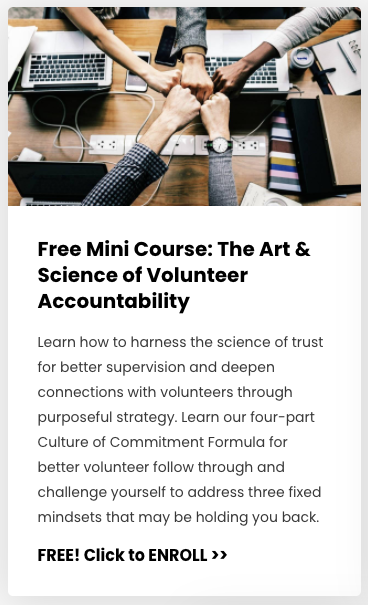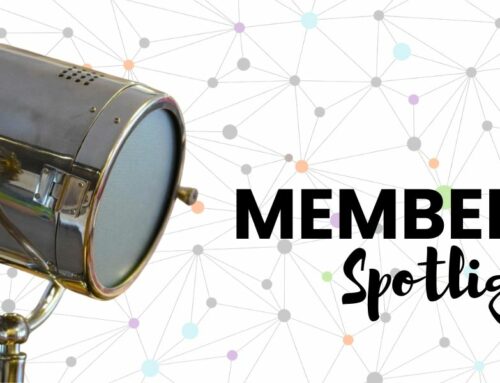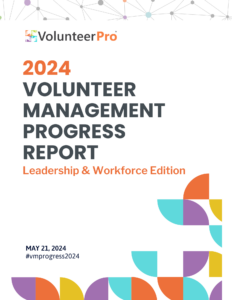22 Simple Tips for Managing Virtual Volunteers with Ease
Last week, we shared our complete guide to engaging virtual volunteers throughout their lifecycle, and this week we take a deeper dive into managing virtual volunteers effectively and offer tactical examples.
In today’s wired world, volunteers can make significant contributions to an organization, even if they live tens, hundreds, or thousands of miles away.
Working virtually, volunteers can be just as effective (or as ineffective) as those working on-site, provided they are able to manage their time and priorities, have adequate technology, and are given the proper support from leaders who have experience managing virtual volunteers.
The future success of your volunteer program may hinge on whether you are prepared to support volunteers in a virtual team environment.
Luckily, there are plenty of technological advances and techniques that you can use to positively increase your organization’s ability to work with virtual volunteers.
Read on for our suggestions on how you can help your virtual volunteers feel connected to you, each other, and your organization.
Virtual Teamwork Techniques
Building teams across the miles doesn’t have to be difficult!
There are many ways you can support and build great working relationships with team members that you might never meet in person, without causing added stress or undue worry.
Below are some tips for supporting virtual teamwork. By the way, these tips will also help those who you work with in-person, too!
It’s a double win!
Tip #1: Clarify team and individual goals – Make sure that everyone understands the goals and objectives for the project or service (including deadlines) and how their work contributes to the organization’s overall success. Have your team work together, using a participatory decision-making process to develop and agree upon goals that are achievable and make sense.
Make sure these goals are memorialized on an online document that is easily accessible to all. Review and updated it as a team as you go.
Tip #2: Delegate tasks – Delegating is one of those things that you get better at the more you do it. Also, the more you do it, the more time you will have to work ON your volunteer program versus IN your volunteer program! Plus, the more your volunteer tam gets involved in leading and using all the technology you employ, the better suited they will be for helping others learn it, as well.
Communication is key when doling out tasks to virtual volunteers on your team.
Decide if a phone call, Zoom call where you can screen share, email, or a chat message is proper for the message you are trying to get across. For example, if you are delegating a task that is new to a volunteer, a Zoom call where you can walk them through the process with screen-sharing is best. If it’s something they are familiar with and can do easily, a quick message is sufficient.
Tip #3: Have clear and detailed deliverables – At the start of a project you may be tempted to skip the most important part (the planning!) in order to hit the ground running towards your goal sooner. That would be a big mistake, though! When you don’t share clear outcomes with your team, they are likely to veer off in different directions that don’t contribute to what you are trying to carry out.
So, before embarking on a new project set up a plan to ensure that everyone shares the same vision, is working towards the same measurable goals, and establish communication standards. Without this plan, you’re setting the team up for failure. When creating your goals document (noted above), also indicate which concrete document, tools, or outcomes are expect for each goal. Then, you can check them off as you go.
Tip #4: Highlight the skills of each team member – To build confidence and trust, use some time on your preliminary online project launch meeting to describe the unique talents each person brings to the table with the others.
In addition, as your project moves forward, take time to recognize everyone’s achievements, no matter how small they may seem.
Did someone conquer a new task? Share their accomplishment! Did someone exceed a goal they set for themselves? Shout it from the rooftops!
One of the best ways to do this is in team meetings, or team-wide emails. You’ll boost everyone’s morale (staff and volunteers alike!) and everyone will feel more connected to their work.
Tip #5: Allow time for interpersonal sharing – Encourage team members to share something about their personal lives beyond volunteering. This helps members find commonalities and knits together trusting relationships with people who find common ground.
You might make this a regular icebreaker at each meeting or set aside some non-task-oriented meetings for social time, if the team would enjoy it.
Tip #6: Share and rotate leadership – Appoint an overall leader but share leadership for project stages or meetings with individuals who have the most knowledge or information at the current moment.
Leadership roles could include meeting setup and reminders, meeting facilitation, note-taking, managing the project calendar, or organizing and archiving meting replay recordings or documents.
Tip #7: Promote healthy boundaries and balance – Encourage volunteers to keep a productive work-life balance and let them know they are NOT expected to check email when they are off duty. Refrain from sending texts to volunteers unless they agree or in emergency situations.
Also, set up a Slack channel or group chat that volunteers can log in and check when they return to duty to see what’s happened while they were off.
Tip #8: Establish a Code of Conduct – Although volunteers may not be working in your office, they are representing your organization when they are on duty. Communicate clear standards for confidentiality, volunteer and staff privacy, email, social media communications, and ethics. These guidelines need to be reinforced regularly.
Check out our post on Empowered Volunteer Leadership & Communications for three essential tools to improve communications and compliance with agency guidelines.
Technology Needed to Support Virtual Teams
Another element of managing virtual volunteers is, of course, the technology that is used to facilitate communication, resource sharing, and collaboration.
The software you use doesn’t have to be expensive or complicated, but it does need to meet the team’s minimum needs and be easy to navigate.
Here are a few tips to consider:
Tip #9: Give volunteers the right equipment or ensure they have access to it – Working online requires high-performing, reliable access to equipment, internet, software programs, etc. Consider the needs of each virtual volunteer role you want to fill and ask every candidate if they have access to the software and internet connection needed to get the job done.
If they don’t, does your organization have the resources to provide them with what they need? Are you able to recommend workarounds? Can they work from the library or a café to gain access to wi-fi? Do you have partnerships with corporations which may be willing to donate old (but still usable!) equipment to your volunteer program? Do you have online software that they can access through your password or by setting them up as a user?
Tip #10: Keep a shared calendar – Use Google Calendar or other software to communicate when volunteers will, and will not, be working as well as task due dates. Also, send team meeting notices via email, so that volunteers can download to their personal calendars, if they so wish.
When you use a shared calendar, ensure you set some group norms about how to use the calendar and what should be posted there by whom. For example, if a volunteer is going to be out during a time they would usually be scheduled, ask that they block that time off as unavailable. They don’t need to disclose what they are doing, but it will be helpful for the entire team to know that they aren’t around.
Tip #11: Use screen sharing – When you have a volunteer who might be new to navigating various programs or tasks, screen-sharing is a lifesaver! You can set up a Zoom meeting and take your volunteers through it live, or if you prefer to record videos that volunteers can watch on-demand, there are a number of free and fee-based screen sharing tools that can be used to share, and even collaborate on, documents in live time.
Tip #12: Set up dedicated volunteer emails – Instead of using their private email, set your volunteers up with an email address so that their privacy is protected. This is especially important if they work directly with the public. If you are contacted by clients who receive aid from volunteers, set up a general inbox that specific volunteers are assigned to check on specific days of the week.
If you have an IT department, ask if they can create emails for your volunteers to use with the organization’s domain. If you aren’t able to set them up with official emails, consider creating a Gmail account for each volunteer (or volunteer team) that will need access to email to conduct their work.
As with everything regarding internal and external communication methods, ensure you have policies in place for the proper use of the agency supplied email account.
Tip #13: Store Documents Online – Google Drive and Microsoft OneDrive are two platforms that allow approved users to post and view shared documents.
Be sure to establish a file naming protocol the team will use to keep track of multiple versions and edits over time, as well as final documents.
Make sure you store both documents that are in development and your basic assets, like your logo, mission statement, templates, etc. – as well as current team contact info – in one, well-organized place.
Tip #14: Set up a project management system – Once you have your ever important project planning process complete, and have decided on and assigned tasks, have team members add their key milestones and tasks to the team calendar.
If the calendar is integrated into a project management system all the better. There are several free options you can chose from, and all have integrated file sharing and management, project chat/email communications, a task tracking function, and a shared calendar. Your project management tool acts as your main team hub and should be referred during each check in or planning meeting.
Communications Needs for Managing Virtual Volunteers
Working virtually and managing virtual volunteers comes with many challenges, but the one at the top of the list is communications.
While it’s not expected (or healthy) to be online 24/7, ready to respond to any request at any hour, it’s important that your volunteers are responsive among the various communications channels you use when they are expected to. If they are unresponsive, it’s not like you can stroll down to their workspace to see what’s going on!
In addition, words can easily get lost in translation when you aren’t communicating in person, and that can lead to performance issues.
Here are some suggestions on how you can overcome communications woes while managing virtual volunteers:
Tip #15: Establish communication norms – As a group, set up basic guidelines for frequency and types of communications as well when and how to alert others about availability. This is particularly important for volunteers who, because of their schedules, will most often communicate asynchronously.
Set up a regular schedule to meet as a team, but also allow the flexibility informal “just in time” interactions between individuals or small groups, both online and on land. Also, set expectations for when and how volunteers can indicate they are on and off shift. One simple way is by asking them to check in to Slack at the beginning and ending of their shifts, and when they need to step away at any time.
Tip #16: Use multiple forms of communication – To combat a volunteers fear of not being able to reach someone at a moment’s notice during an emergency, set up multiple forms of communication, each with its own purpose.
For example, use Zoom for meetings. Email for ongoing communications, or communications that include multiple people. Chat platforms (like Slack) for quick (not urgent) questions and answer and general chat. And phone calls/texts for emergency situations.
Establish a clear protocol for communicating during emergencies and ensure your volunteers have access to all the tools they will need to get in touch and that supervisors feel confident reaching out via the proper channel at the appropriate time.
Tip #17: Organize online meetings on a regular cadence – When you schedule meetings for the same day of the week or month and the same time, you will create a routine that will make it easier for your volunteers to follow and take part.
Whether they are once a week or once a month, a video call with the entire team will ease stress and keep everyone on the same page in regard to the work that’s been completed and the work that still needs to be done.
At the start of a project, survey your volunteer team and colleagues to decide the best day and time for everyone to get together. Consider recording your meetings or taking detailed notes so that those who can’t make it live can
Tip #18: Use Group Video Chatting – One bonus for using a video component for your team meetings is that you will recreate that in-person, face-to-face feeling that some virtual volunteers might be missing.
There are countless software’s on the market that allow individuals and teams to view each other during meetings. This adds more interest that telephone calls and allows participants to physically point to sections of documents as well as read facial expressions.
Also, establish a norm that everyone on calls enables their video. There is nothing that brings an online meeting down more than speaking to a bunch of blank boxes.
Create the Right Work Environment for Virtual Volunteers
There is a common misconception that virtual workplaces don’t need to follow the same rules of professionalism as their in-person counterparts.
And while it might be true that it’s completely appropriate to work in your pajamas at home, you do still need to create and model a sense of professionalism for your virtual volunteers to follow.
Tip #19: Maintain professionalism – Working remotely doesn’t mean that professionalism is left at the door. Yes, it’s true that when you work from home there is going to some gray space between work and home (think about how many of us have had pets, kids, spouses, other family, roommates, etc., unintendedly interrupt an important meeting over the last 18 months!), but it’s still important that your volunteers represent your organization well.
This is especially true if they are working directly with clients and will have access to their information. For example, if their computer houses personal information of clients, they need to know how to take precautions to ensure no one else can access that information. They also need to know what to do in case someone else does gain access to it.
Also, for those who are meeting with clients over the phone or video calls, confidentiality is key! You will need to ensure your volunteers have access to a quiet, interruption free space where they can participate fully.
Tip #20: Ensure work hours overlap – The beauty of remote work is that it can be done by anyone from anywhere in the world. However, that can also pose challenges, especially in roles that require a lot of collaboration.
If your volunteers are spread throughout various time zones, consider implementing core work hours where everyone that is scheduled to volunteer that day is online at the same time.
Even if it’s just for one hour, that time can be used to ensure everyone is up to speed with what they need to complete that day and reach out for some support before other team members sign off for the day.
Tip #21: Combat isolation – What’s one of the top motivations to volunteer? Social factors! So, those volunteers who are seeking a role that is going to increase their social network, virtual volunteering is going to be a harder sell.
All is not lost on these volunteers, though!
If you are finding that your virtual volunteers are missing out on that in-person idea bouncing, relationship building, consider offering virtual elements to your program that will allow them this opportunity. Set aside dedicated meeting time specifically for idea sharing and brainstorming, rather than solely reporting out, so that good ideas have time to flourish.
Also, if your volunteers are up for it, encourage them to get to know each other outside of the organization. That way, as people start traveling again, they can “look each other up” when they know they are going to be in town and meet for coffee, lunch, etc.
Tip #22: Model a healthy work/life balance – As we mentioned above, the lines between work and home life can get pretty blurry when working virtually.
So, ensure you are modeling a healthy work-life balance so that your volunteers are encouraged to do the same. That means no more late-night or early morning emailing!
If you start doing it, your volunteers will feel the need to start checking in after their work hours have ended.
Further Your Learning: Harness the Power of Your Volunteer Team
One key to successfully leading virtual volunteers is keeping people engaged.
However, enjoying deep engagement and commitment isn’t magic! It takes a smart strategy.
And, we have a FREE mini-course, The Art & Science of Volunteer Accountability that explains what it takes to be an “architect of experience” and realize success for your volunteer team.
In this short course, we share how to harness the science of trust for better supervision and deepen connections with volunteers through purposeful strategy.
SIGN UP FOR FREE >>