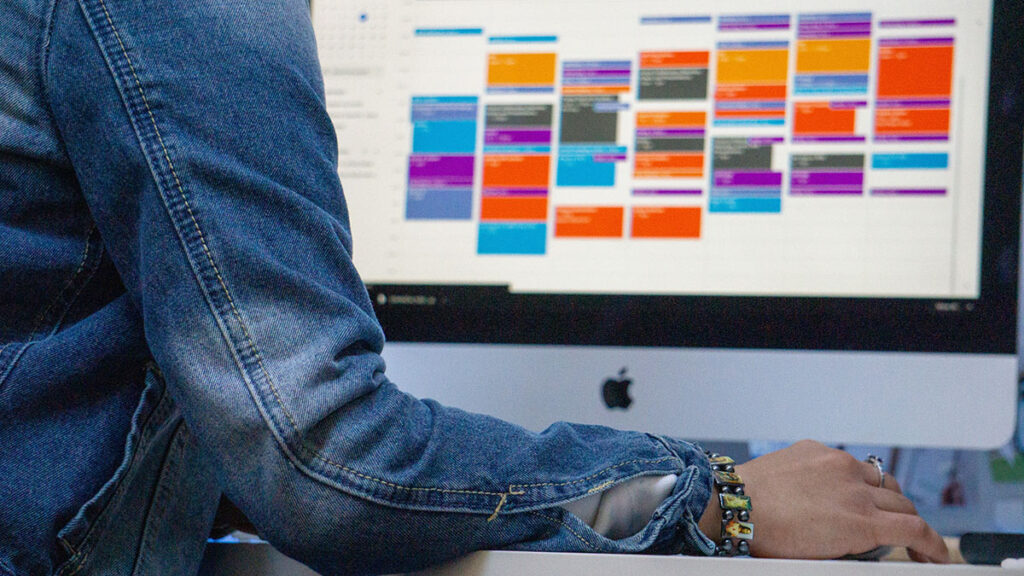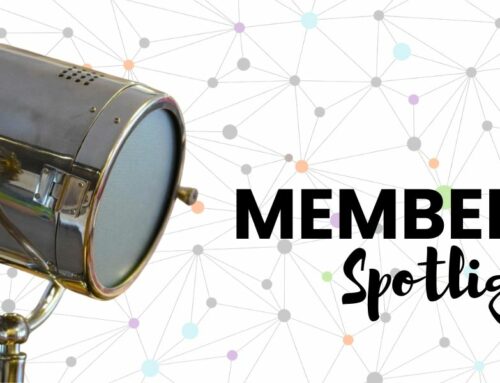Virtual Volunteers: The 3 Key Supports for Your Communications Team
Even before the Coronavirus pandemic shuttered most in-person volunteer programs around the world, there was a fair amount of discussion about engaging virtual volunteers.
Still, when you think about unleashing the power of virtual volunteers, it may make you a little nervous.
How can I best ensure they feel connected to the organization? How can I ensure they are productive and accountable? How do I really know what they’re doing anyway?
And you would not be alone.
Private companies have also grappled with how to manage the transition to remote work.
By some estimates, 56% of the workforce in the US holds a job that could be done – at least in part – via telecommuting.
What’s more, it’s estimated that even after the dust settles from the ongoing pandemic, 25-30% of the workforce will continue to work remotely.
In today’s world, one where more and more people are contributing to the work of online teams, nonprofits can also tap the power of remote, flexible work arrangements for virtual volunteers.
Virtual Volunteers: A Key Part of Your Marcoms Team
One area where virtual volunteers can make an immediate impact is by supporting the organization’s online communications and marketing. Often, the work can be done at any time of the day or week and be completed in sprints that are flexible enough to make volunteering accessible to busy volunteers who want to share their time and talent but don’t have time to commute.
Virtual volunteers can help organizations achieve many goals. In an online context, they can help organizations raise awareness and amplify messaging in powerful ways.
Engaging volunteers as part of your marketing and communications team can help you gain more reach and boost awareness of your good works online, when face-to-face communication is limited.
Communications volunteers can help …
- Boost the number of social media followers through more frequent posts
- Improve the engagement of social media through more relevant, purposeful posts
- Increase the open rates and readership of newsletters through better success stories
- Increase the number of interested applicants by answering questions through online chat
- Speed up the turnaround of volunteer applications through more frequent processing
- Enhance the number of volunteers who show up for training and shifts with personal emails
And the list goes on. Any of these tasks can be done from a home office (or anywhere in the world!) with an internet connection.Like other volunteer roles, engaging virtual volunteers does involve planning, training, and ongoing support. Simply because volunteers work remotely does not mean they don’t require interaction and access to online portals or software.
Virtual volunteers, like others, also need guidance. But often nonprofit staff don’t have time to train them.
We know that effective marketing relies on consistency of voice and messaging.
So, how do you ensure that all volunteers who communicate on your behalf do so effectively, and within your guidelines without a ton of extra training and frequent meetings?
Below are three key supports that can help give volunteers, specifically those that work with you on marketing and communications, the kinds of ready information they need to take the ball and run with it, without a lot of extra training time.
Support #1: Communications Style Guide
First, to ensure consistency in their communications, every organization should have a Style Guide. Most don’t, so don’t feel bad if you haven’t gotten around to it but do think about creating one – it will save you time and the aggravation of dealing with materials that just don’t quite cut it.
A Style Guide helps protect your brand, your personality, and your image in the community. Like it or not, your organization is competing with a staggering amount of information people choose to recognize or ignore.
So, it’s important that the words and symbols you use to describe your unique identity are clear and focused. The more consistent you are, the easier it is for your supporters to pick you out from a crowd.
What is a Style Guide?
A Communications Style Guide describes the standards that you use to develop all materials for your organization. The purpose is to ensure that there is a consistent look and feel – a graphic identity – that the public will recognize, regardless of which materials they are reading.
By following the Style Guide, time isn’t wasted editing inconsistent documents. If your materials are either produced by a wide range of people, or don’t have a consistent look and feel, or both, you need a Style Guide.
Volunteers and employees alike should be held accountable for following the Style Guide you establish. If you have an existing marketing team at your organization, they may have developed one that you should use, but make sure it is complete and ready for volunteers to use.
Even if volunteers are not directly involved in “marketing” per se, they should be made aware of these guidelines for use in any other internal or external communications.
And, if you don’t have a complete style guide yet, ask your volunteer communications team to draft up a guide that you can review, edit, and approve. There’s no better way to learn an agency’s policies than by helping create them yourself.
What Does a Style Guide Include?
At the very least, your Style Guide should include the following elements:
1) Usage Policy – A brief statement that describes who is authorized to use your organization’s branded identity (staff, volunteers, community partners, etc.) and where (on all communications materials, co- branded with partner organizations, etc.); also, where your identity should never appear (materials that pose a conflict of interest, promote discrimination, are unethical or illegal, etc.)
2) Editorial Style – Instructions on what grammar, punctuation, abbreviations, etc. are sanctioned for use and how to use them; also identifies which reference manual will be used for words and phrases not included in your Style Guide (Chicago Manual of Style, AP stylebook, etc.).
3) Graphic Style – Instructions on which colors, fonts, and design elements to use, as well as when and where to use them ( e.g., never try to reproduce the logo from a photocopy). Also, supply original digital copies of your logos in a variety of sizes and file formats.
4) Readability Tips – State your policy concerning the readability and the standard reading level you expect (6th grade is the average reading level, believe it or not). It also helps to offer tips on how to improve your document’s readability and suggest tools your team can use to check the reading level of any document.
Support #2: A Social Media Policy
Even if you haven’t yet decided to allow your virtual volunteers to manage or take part in social media marketing at your organization, (or the higher-ups won’t let you), chances are your volunteers, staff, and supporters are already in the pool splashing around.
Information about who you are and what you do is being shared across several channels, unbeknownst to you, guaranteed.
The fact is that even before social media existed, people were talking. The grapevine has been alive and well since the dawn of humankind.
Nonprofit marketing and communications staff lost control of their messages from the moment that expertly crafted press release was printed, stuffed in those envelopes, and mailed. Social media just multiplies the effect. So, why waste time fighting the losing battle to control things? Instead, help your supporters do it right.
A Social Media Policy can go a long way toward reinforcing common sense. It will also help you and your team plan for the inevitable social gaffes your team will make.
Believe it or not, solid social media policy planning can help turn even the most embarrassing post into a fundraising opportunity. Don’t believe me? Read Beth Kanter’s account of a Twitter faux pas here and how the Red Cross handled it. Good stuff!
What Should be Included in a Social Media Policy?
A Social Media Policy gives common sense guidelines about what can be communicated about your organization, using which channels. You don’t have to be a tech expert to write a social media policy, because it’s not about how to use the software.
Here are some things to include:
- Why the policy exists – Focus on increasing the effectiveness of the organization’s overall communications and acknowledge that everyone is part of the team’s network of communicators. Be sure to clearly explain how communications furthers the mission of your organization. Reinforce that you trust your team to do the right thing.
- Friendly, conversational, and upbeat language – Provide more info on what people can do than what they can’t. This is tough but do-able. Reverse negative statements if you need to, and tone down absolute words like “never,” “must,” “always”, etc.
- Common sense guidelines – However obvious they seem, it’s a good idea to include them (i.e., don’t spam, post things your grandmother would be proud of, keep it professional, be yourself, be respectful, share, etc.).
- What to do if something was shared inadvertently – Include a step-by-step process of who should do what by when.
- Where conflicts of interest exist – If there are types of entities that pose a conflict of interest for you, be sure to name them and describe why they are an issue. Your team may not understand that posting or sharing information from another source, on behalf of your organization, may give the impression that you are partnered with or are endorsing that entity. Discuss ways to set yourself apart and still share, if it needs to happen.
- Clear privacy and confidentiality guidelines – Be clear about how your team should protect their privacy and the confidentiality of clients. At the same time, people should identify themselves to build trust with their readers.
- Guidance about copyrights and licensed material – Make sure your team is not only following the law, but also giving people credit for their work. Give them resources to better understand copyrights and to find material that can be shared, such as Creative Commons.
- Nuts and bolts info on how to spell your name, what URL to use, etc. – This should already be discussed in your Style Guide as well.
- Your official agency and program social media accounts – Encourage your supporters to share, post, and interact with your content.
Social Media Samples & Tips to Get You Started
If you’re looking for examples and explanations about how to create a solid social media policy in the nonprofit context, check out these expert resources:
- Social Fish – Social Media, Risk, and Policies for Associations
- Red Cross – Social Media Handbook for Red Cross Field Units
- Nonprofit Marketing Guide – Rough Draft of a Social Media Policy
- Tech Soup – Creating a Social Media Policy
Be sure to run any volunteer policy by your human resources department (or person) for a final look. You don’t want to miss including something your agency requires.
Once you have your policy in place, it’s time to set up a plan of action.
Support #3: An Editorial Calendar
Once you get your team set up with a Style Guide and Social Media Policy, you might be tempted to simply let folks run with it.
But you’d be making a mistake. If volunteers are posting and communicating willy nilly, you’ll have less chance of reaching your communications goals.
And, yes, your marketing and communications should always have clear objectives. What actions are you hoping your audience will take (e.g., clicks on calls to action buttons or links)? What goal will these actions lead to (e.g., completing a volunteer application)?
If you set these aims at regular intervals, volunteers will be more likely to assess whether they are making progress.
Here are four simple ways to plan that can be used together:
- Annual Plan – When planning your communications, it helps to first map out an annual calendar. This will help you identify events and holidays around which you can develop themes (or what communications people call “hooks”).
- Special Events – National Volunteer Weeks are obvious examples, but what are other holidays and special occasions that are meaningful for your organization? Build a list that your team can refer to for content ideas.
- Quarterly or Campaign-based – You can also create quarterly or campaign calendars that break down the phases of different initiatives or focuses key steps that the team must communicate along a “storyline” (e.g., a story about an animal’s journey from stray to adopted)
- Weekly Themes – Finally, you can break your editorial calendar into weeks that have themes for each day of the week, for example, “Motivation Mondays.” These themes make it easy for any volunteer to start creating and plugging posts into your overall calendar.
There are also other needs your virtual volunteers will have, specifically software tools and times for regular communications.
It’s easy to have an “out of sight, out of mind” mentality around virtual volunteers. Don’t let this be you. In some respect, they need more support than volunteers who support you onsite. So, set aside regular online or in-person check-ins both with individuals and as a team.
What Are Your Next Steps?
What’s the first step you can take toward increasing the number of virtual volunteers who are helping you move your mission forward online?